In this brief blog post I wanted to describe the steps needed to remove unused fields from the New Form, Display Form and/or Edit Form in SharePoint 2013. While it is easy to add and remove fields from list views through SharePoint’s user interface, there isn’t a good way to do so for the three different forms which we use to add, edit and view information of individual items.
We are often left with fields that should not be part of the forms. We might need hidden fields used by a workflow or custom application that have to be part of the list but we have no use for them in forms.
To remove the unused field, we need to use PowerShell. You need to run PowerShell on the SharePoint server with Administrator permissions.
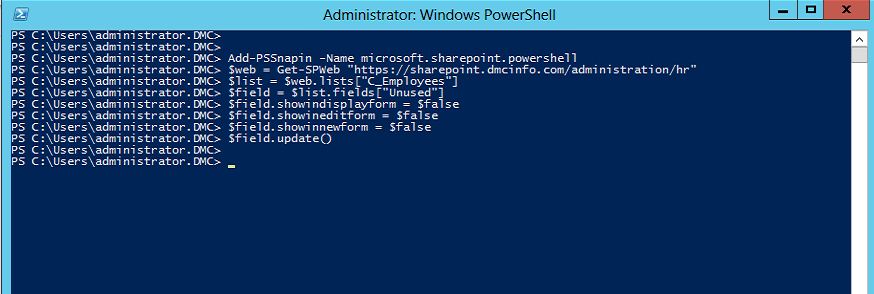
To remove the unused field, we need to use PowerShell. You need to run PowerShell on the SharePoint server with Administrator permissions.
Add-PSSnapin -Name microsoft.sharepoint.powershell
$web = Get-SPWeb "https://server.domain.com/"
$list = $web.lists["List Name"]
$field = $list.fields["Field Name"]
$field.showindisplayform = $false
$field.showineditform = $false
$field.showinnewform = $false
$field.update()
<
p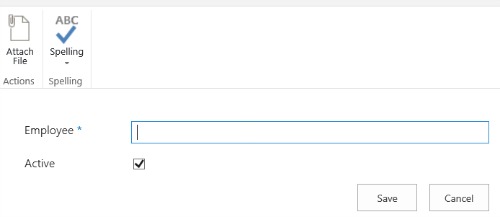
After executing these commands we are left with forms containing only the information which is relevant to the end user.
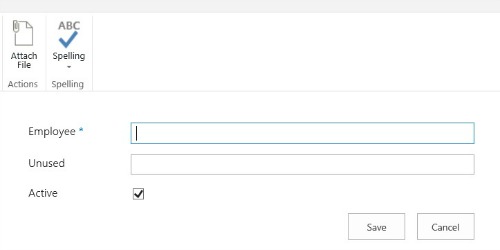
Learn more about DMC's SharePoint consulting services.