Modern industrial communication is often performed over Ethernet protocols, especially within the Siemens product ecosystem. However, some external devices (especially non-Siemens devices) communicate using serial protocols. Luckily, Siemens provides communication modules and a library of communication functions to facilitate communication. All that said, smooth implementation requires a stable driver which predictably handles requests, responses, and edge cases.
I recently implemented such a driver for RS232 using Siemens SCL, and I hope to share some key tips to avoid frustrations later.
Hardware Configuration
Siemens provides a line of communication modules which allow for sending and receiving serial communication messages.
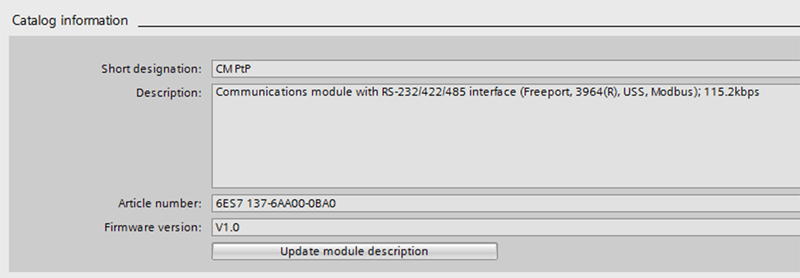 Be sure to select the communication protocol in use for the external device. In this case, RS232.
Be sure to select the communication protocol in use for the external device. In this case, RS232.
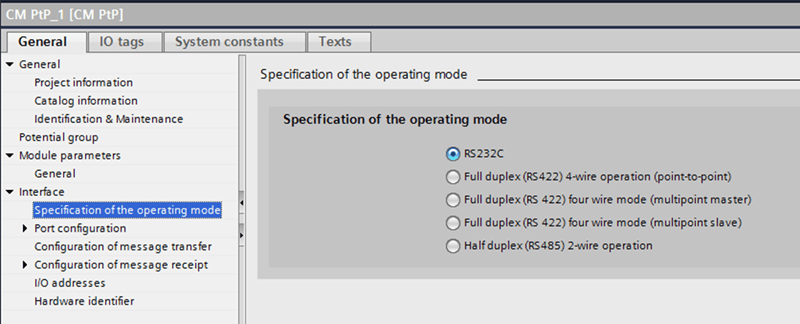
Baud rate (the rate that bits are sent on the wires) is also important to match with the external device. This is configured through the “Data transmission rate” option.
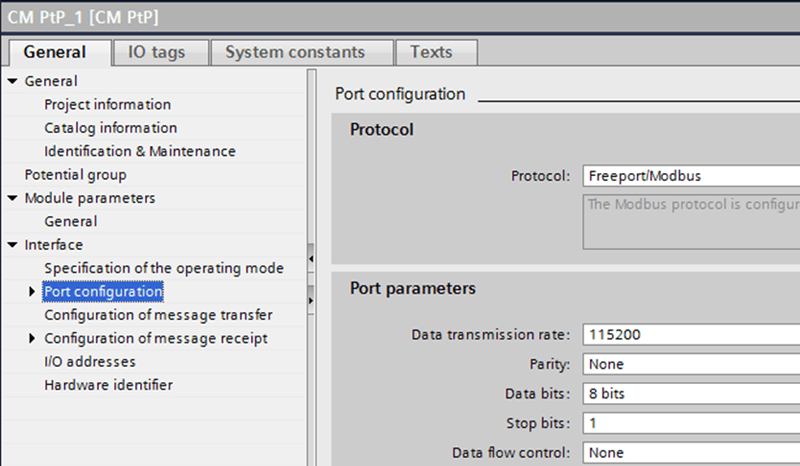
Driver Structure
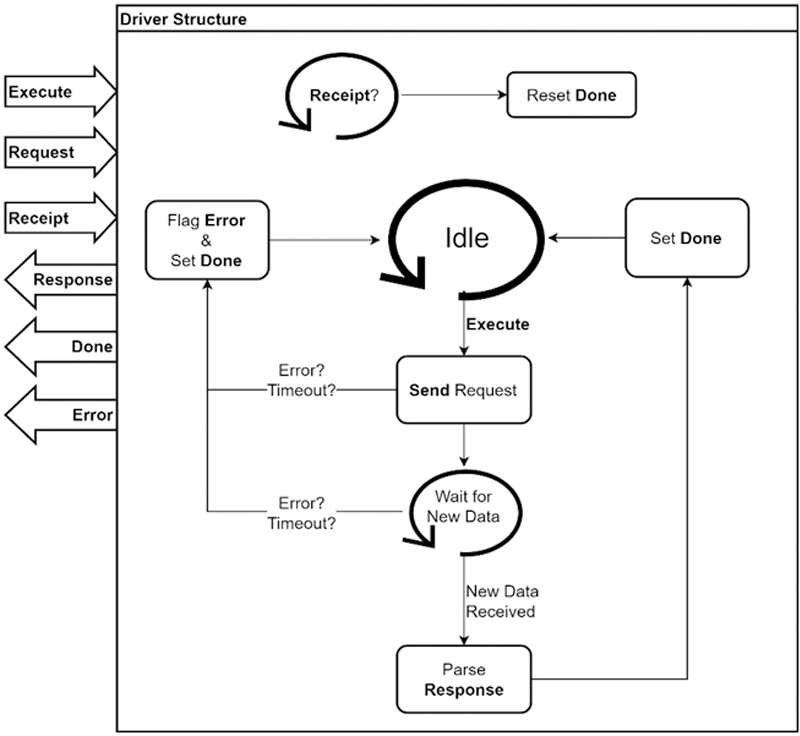
Before the sequencing logic, the driver should check for the done receipt from the calling function.
IF #bInReceipt THEN
#bOutDone := FALSE;
END_IF;
The bulk of the code should be set up in the form of a sequence with three steps, shown below as a basic skeleton in SCL.
CASE #iStep OF
#iIdle:
IF #bInExecute THEN
[SET sInRequest]
#iStep := #iSend;
END_IF;
#iSend:
IF [TIMEOUT] OR [ERROR] THEN
[HANDLE ERROR]
#iStep := #iIdle;
ELSIF Send_P2P.DONE THEN
#iStep := #iReceive;
END_IF;
#iReceive:
IF [TIMEOUT] OR [ERROR] THEN
[HANDLE ERROR]
#bOutDone := TRUE;
#iStep := #iIdle;
ELSIF Receive_P2P.NDR THEN
[Parse buffer string, assign to sOutResponse]
#iStep := #idle;
END_IF;
END_REGION;
At the bottom of the driver, there should be a call to the following built-in functions for interacting with the communication module card. These should be called every scan.
#Send_P2P(REQ := (#iStep = #iSend),
"PORT" := [Found in PLC tags > System constants > Hw_Submodule],
BUFFER := #sBufferCommand);
#Receive_P2P("PORT" := [Found in PLC tags > System constants > Hw_Submodule],
BUFFER := #sBufferResponse);
NOTE: [brackets] intentionally left ambiguous to provide application-specific opportunities for customization.
Using the Driver in a Larger Project
The calling function for the driver should follow this basic structure, within a larger state machine.
First, at the top of the calling function, place the following lines, to force single-scan behavior from these values.
bRS232_Execute := FALSE;
bRS232_Receipt := FALSE;
Then, at the bottom, place an instance of the driver. It should be called every scan.
#RS232_Driver(bInExecute := bRS232_Execute,
sInRequest := sRS232_Request,
bInReceipt := bRS232_Receipt,
sOutResponse => sRS232_Response,
bOutDone => bRS232_Done,
bOutError => bRS232_Error);
For a given state in the larger state machine of the project, the driver is used with the following syntax.
CASE #iState OF
...
#iExampleState:
bRS232_Execute := TRUE;
sRS232_Request := 'FizzBuzz';
IF bRS232_Done THEN
bRS232_Receipt := TRUE;
bRS232_Execute := FALSE;
END_IF;
...
END_CASE;
Conclusion
While this example has highlighted how SCL can be used to create a driver for RS232 serial communication, the framework presented can be extended to many different communication protocols.
Learn more about DMC's Siemens PLC programming services.