Due to Skype for Business’s end of life in 2021, all organizations using Skype for Business will have to migrate their users to Microsoft Teams by July 31, 2021. Steiner proactively wanted to ensure the proper and efficient use of Teams across the company, so they contacted DMC to provide training on best practices and governance for the Teams platform.
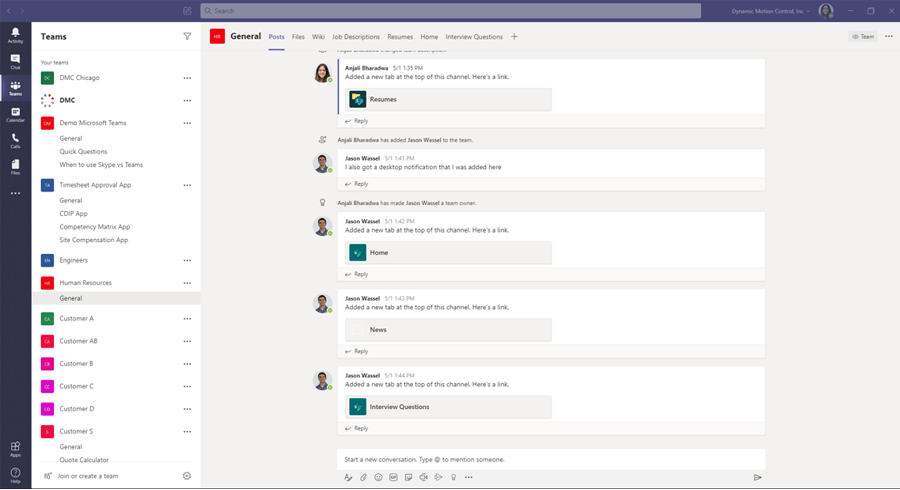
First, DMC provisioned Office 365 and Teams audio conferencing licenses for the client. DMC then trained the client’s power users in a 90-minute virtual Microsoft Teams session on a multitude of Teams features including:
- Persistent chat and teams vs. channels
- Conference calls and managing calendars
- Features in a call
- Outlook plugin
- Teams settings
- Notifications
- File sharing & interaction with SharePoint
DMC demonstrated several short cuts and other Teams best practices. We also instructed the client on how to train their users and provided documentation to do so.
Lastly, DMC trained the client's IT team on the administrative settings within Teams. This helped plan and create governance for the client’s Teams application to establish best practices for using Teams efficiently and maintaining a clean and consistent interface.
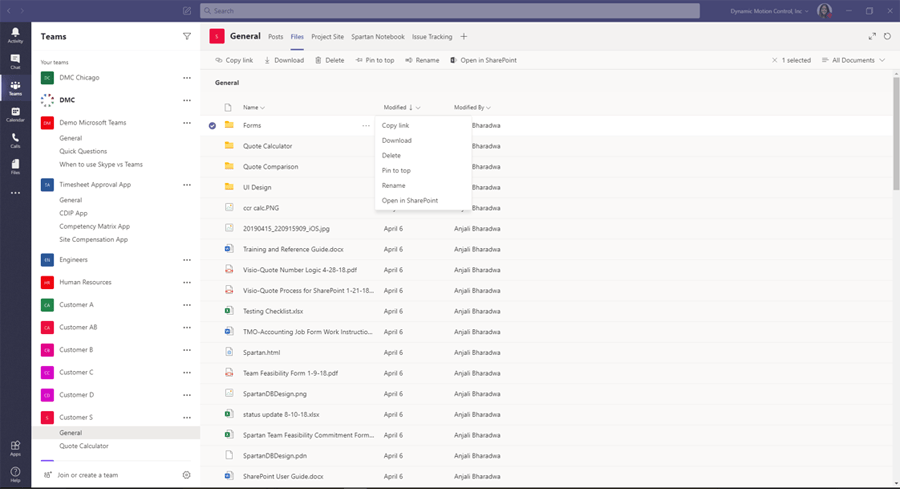
In today's environment, the need to work remotely makes Microsoft Teams an essential tool for collaboration and project management. DMC's experts offer planning, guidance, and technical solutions to achieve the most effective work from home environment.
Learn more about DMC’s Digital Workplace Solutions and Microsoft Teams expertise. Contact us to get started today.