Computer vision refers to artificial intelligence systems that can perceive the world visually. These systems can be applied to camera input, images, or video. There are several problems that can be solved with the help of Azure’s AI Vision Service. With both facial recognition and optical character recognition the possibilities are endless!
At DMC, we pride ourselves on our technical skillset. AI solutions are just a part of our application development services. From IoT solutions to custom software from scratch, we are ready to tackle any project that comes our way. In this post, we will introduce the fundamentals of Azure AI Vision, facial recognition, and optical character recognition. We will also talk about what an AI Vision solution might look like from DMC.
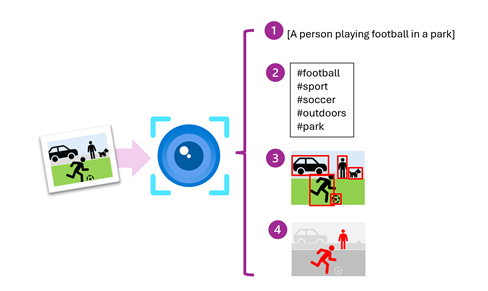
What is Azure AI Vision?
Creating solutions that can “see” the world and interpret it is a core area of artificial intelligence. Computers don’t exactly have eyes, but they are capable of processing info from videos, images, or live camera feeds.
The architecture for computer vision models is complex and requires significant amounts of training and resources to perform at a high level, i.e. identify objects correctly with confidence. With Azure AI Vision, we can create complex models much quicker and easier than producing one from scratch. While these existing models can be functional out of the box, we can build on top of them to create custom models that fit your exact needs!
Using these models can be done with ease by provisioning an Azure AI Vision resource in an Azure Subscription, which allows us to use the Azure Portal to easily manage and modify your AI solution.
What Can Azure AI Vision Do?
Azure AI Vision offers several image analysis capabilities which include:
- Extracting text from images using Optical Character Recognition (OCR)
- Generating captions and descriptions of images
- Common object detection
- Tagging visual features
- Detecting and recognizing faces
Let’s dive deeper into these capabilities, starting with the ones that fall under facial recognition.
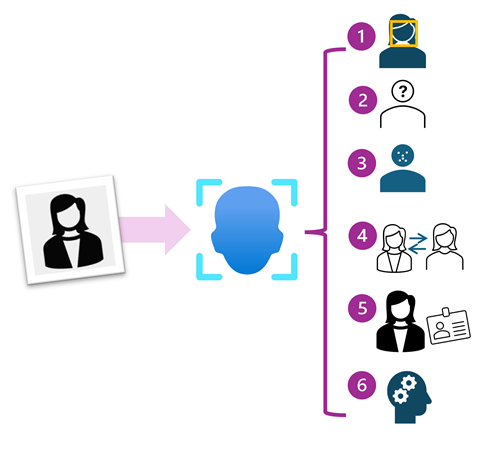
Facial Recognition
Facial recognition is one of the most powerful capabilities of Azure AI Vision, enabling systems to detect, analyze, and identify human faces in images or video feeds. This technology has a wide range of applications, from enhancing security systems to personalizing user experiences. Azure AI Vision provides robust facial recognition tools that are both accurate and easy to integrate into custom solutions.
How Facial Recognition Works
Azure’s facial recognition capabilities rely on sophisticated machine learning models that analyze facial features in images or video frames. These models detect faces by identifying key landmarks, such as the eyes, nose, and mouth, and then generate a unique facial signature based on these features. The process involves several key steps that ascend in complexity:
- Face Detection: Identifies the presence of faces in an image or video and determines their locations within the input
- Facial Attribute Analysis: Extracts attributes like age, gender, facial hair, or even emotional expressions (e.g., happy, sad, neutral)
- Face Identification: Matches detected faces against a database of known faces to identify individuals to a known group
- Face Verification: Confirms whether two faces belong to the same person by comparing their facial signatures
Azure AI Vision’s facial recognition APIs make it simple to integrate these capabilities into applications. The service also supports real-time analysis, making it ideal for applications like live surveillance or interactive kiosks.
Use Cases for Facial Recognition
Facial recognition opens a variety of possibilities for businesses and organizations. Some potential use cases include:
- Security and Access Control: Implementing facial recognition for secure building access or device unlocking, replacing traditional keycards or passwords
- Retail and Marketing: Analyzing customer demographics and emotions in stores to tailor marketing campaigns or improve customer experience
- Event Management: Streamlining check-in processes at events by identifying attendees through facial recognition
At DMC, we are confident in our ability to leverage Azure’s facial recognition capabilities to build tailored solutions for clients across industries. Whether it’s enhancing security protocols or creating personalized customer interactions, our team is equipped to fine-tune these models to meet specific requirements while ensuring high accuracy and reliability.
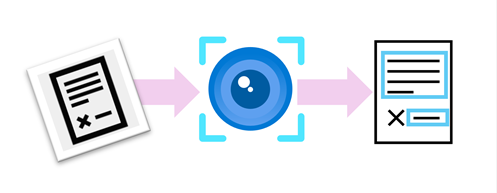
Optical Character Recognition (OCR)
Optical Character Recognition (OCR) is another cornerstone of Azure AI Vision, enabling systems to extract text from images, scanned documents, or video feeds. This capability is designed for digitizing physical documents, automating data entry, and making content searchable. Azure’s OCR technology is highly accurate and supports a wide range of languages and formats, making it a versatile tool for our clients.
How OCR Works
Azure’s OCR functionality, powered by the Read API, processes images or PDFs and converts text within them into machine-readable data. The process involves:
- Text Detection: Identifying regions in an image that contain text, regardless of orientation or font style
- Text Recognition: Converting detected text into digital characters, preserving formatting where possible
- Language Support: Recognizing text in multiple languages, including handwritten and printed text
- Layout Analysis: Understanding the structure of the document, such as paragraphs, tables, or lists, to maintain context
The Read API is designed to handle complex scenarios, such as noisy images, low-resolution scans, or text in mixed languages. Developers can easily integrate OCR into applications by calling the API and receiving structured JSON output containing the extracted text and its coordinates.
Advanced OCR Features
Azure AI Vision’s OCR goes beyond basic text extraction. Some advanced features include:
- Handwritten Text Recognition: Extracting text from handwritten notes or forms, which is particularly useful for industries like healthcare or education
- Form Recognition: Automatically extracting key-value pairs from structured documents like invoices, receipts, or IDs
- Multi-Page Document Processing: Handling large documents, such as contracts or reports, with consistent accuracy across pages
- Real-Time OCR: Processing live camera feeds to extract text instantly, ideal for applications like license plate recognition
Use Cases for OCR
OCR is a game-changer for organizations looking to streamline operations and reduce manual work. Some practical applications include:
- Document Digitization: Converting paper-based records, such as medical charts or legal contracts, into searchable digital formats
- Automated Data Entry: Extracting information from invoices, receipts, or forms to populate databases without human intervention
- Accessibility: Enabling text-to-speech systems to read printed text aloud for visually impaired users
- Logistics and Transportation: Reading shipping labels or license plates in real time to improve supply chain efficiency

Real-World Solution: Enhancing Security with Azure AI Vision
To illustrate the power of Azure AI Vision, let’s explore a high-level example of how DMC could leverage this technology to solve a security problem for a client.
The Challenge
A large corporate campus with multiple buildings wants to enhance its security measures and streamline access control. The client faces two key issues:
- Unauthorized Access: The current keycard-based system is vulnerable to lost or stolen cards, allowing potential unauthorized entry to sensitive areas.
- Incident Reporting: Manual logging of security incidents, such as identifying individuals in surveillance footage, is time-consuming and prone to errors.
The Solution
DMC proposes a comprehensive Azure AI Vision solution that combines facial recognition, OCR, and object detection to address these security challenges. The solution includes:
Secure Access Control: Using Azure’s Face API, the system verifies employee identities at entry points by matching their faces against a secure database of authorized personnel. The system operates in real time, granting or denying access within seconds.
Automated Incident Logging: Azure’s OCR capabilities are integrated into a security management platform that processes surveillance footage and incident reports. The system extracts text from identification documents or name badges captured in footage, cross-referencing with employee records to log incidents accurately. Object detection identifies potential security threats, such as unrecognized items in restricted areas.
Security Analytics Dashboard: A centralized dashboard provides real-time insights into access logs and incident reports, powered by Azure’s facial recognition and OCR data. Security teams can monitor entry patterns, flag suspicious activities, and generate reports for compliance audits.
Implementation
To build this solution, DMC provisions an Azure AI Vision resource within the client’s Azure Subscription. The development process includes:
- Custom Model Training: Fine-tuning Azure’s facial recognition models with a dataset of employee images (with consent) to ensure high accuracy in identification under various lighting and angle conditions
- OCR Integration: Configuring the Read API to extract text from identification documents, badges, or signage in surveillance footage, supporting multiple formats and orientations
- Object Detection: Training a custom object detection model to recognize specific items (e.g., bags, devices) that may pose security risks
- Security Platform Development: Building a web or desktop platform that integrates the Face API, Read API, and object detection models, with a user-friendly interface for security personnel
- Security and Compliance: Implementing end-to-end encryption for all data, including facial signatures and extracted text, and ensuring compliance with privacy regulations according to state and federal guidelines. Human-in-the-loop oversight is incorporated, allowing security staff to review and intervene in real-time decisions.
Benefits
The solution delivers measurable results for the corporate client:
- Enhanced Security: Facial recognition ensures only authorized personnel access restricted areas, minimizing risks from lost or stolen keycards.
- Operational Efficiency: Automated incident logging reduces manual work and improves the accuracy of security reports.
- Proactive Monitoring: Real-time analytics enable security teams to detect and respond to potential threats quickly.
- Scalability: The Azure-based solution can be expanded to additional campus locations or integrated with other security systems.
Ethical Considerations
While facial recognition and image analysis is a powerful tool, it’s important to address ethical considerations. Privacy, consent, and data security are critical when deploying these solutions. Azure AI Vision adheres to strict compliance standards, and at DMC, we prioritize responsible AI practices, ensuring that facial recognition systems are implemented transparently and with user consent. As a registered partner with Microsoft, we are committed to responsible AI practices in deploying both facial recognition and OCR solutions in accordance with their general guidelines.
We ensure responsible use and integration of visual AI solutions by:
- Thoroughly assessing Azure AI Vision’s capabilities to ensure they align with client needs, while performing sufficient testing to understand its capabilities and limitations
- Respecting individuals’ privacy by collecting data only with explicit consent and using it solely for authorized purposes
- Incorporating human-in-the-loop oversight to enable real-time intervention, maintaining human decision-making to prevent harm
- Prioritizing security through robust controls to protect data integrity and prevent unauthorized access
More information on Microsoft’s guidelines on responsible used of AI Image Analysis can be found in their documentation provided here.
Why DMC?
At DMC, we combine technical expertise with a deep understanding of our clients’ business needs. Our experience with Azure AI Vision allows us to deliver tailored solutions that drive real value. Whether it’s enhancing customer experiences, automating processes, or unlocking new insights, we’re ready to help our clients succeed.
Let’s Recap
Azure AI Vision is a transformative technology that empowers businesses to “see” and understand the world in new ways. With capabilities like facial recognition and OCR, it opens endless possibilities for innovation. At DMC, we’re passionate about harnessing these tools to solve complex challenges and deliver measurable results. From automation to agriculture, our team is equipped to build custom AI solutions across industries that meet your unique needs.
Ready to explore the potential of Azure AI Vision? Contact us today to start your partnership with us today!







