At DMC, we’ve built dozens of real-time test systems using NI VeriStand—from battery test systems and BMS HILs to fuel cell simulators. While VeriStand offers a robust framework for deploying real-time applications, the real magic lies in the non-obvious tips and tricks our engineers have discovered through hands-on experience.

Here are some of our favorite insider strategies for maximizing the benefits of VeriStand:
1. Use Built-In CAN Control to Avoid Custom Devices
If your hardware sports a CAN interface (like so many different battery cyclers), you can skip writing a custom device entirely. VeriStand’s built-in CAN functionality is often sufficient for direct control, saving hours of development time and reducing long-term maintenance. We use this so often that you can simply check out any VeriStand case study here.
This trick came up quickly while quoting a battery test stand project where we immediately realized we could control the cycler natively—no LabVIEW or custom device needed.
2. Delete the VeriStand Cache to Fix Project Crashes
VeriStand occasionally crashes when loading large or complex projects. One fix that worked for us: delete the .cache folder inside the project directory. This resolved persistent load failures and is now part of our troubleshooting checklist.
We discovered this during SAT preparation for the Power HIL Test Stand for an Autonomous Air Vehicle. This one is a lifesaver when you’re under deadline pressure.
3. Real-Time Sequences Run Independently of the PC
Once deployed, VeriStand real-time sequences continue running even if the host PC disconnects. This makes VeriStand ideal for low-cost autonomous test stands—just make sure your sequences don’t rely on dynamic updates from the PC. See a case study using this trick here.
We confirmed this with NI Tech Support and now use it to run long-duration tests without worrying about PC uptime.
4. Custom Device Development for HMI Integration
Need to push data from VeriStand to an external HMI? Skip the PC and consider using the Ethernet/IP or Instrument Add-on custom device. This allows you to build flexible VeriStand UIs without relying on LabVIEW, which is great for clients who want maintainability and are sensitive to licensing costs.
We used this approach in a project with an energy storage startup company to integrate a touchscreen HMI with a fuel cell test stand, while keeping their replication costs minimal.
5. Python-Based Real-Time Sequences
VeriStand’s Stimulus Profile Editor supports importing Python-based sequences. This opens the door to more flexible scripting, especially for teams more comfortable with Python than NI’s native tools.
One of our engineers once documented this in a ‘what if’ brainstorming list, and it’s now our go-to method for complex stimulus profiles.
6. Simulating Battery Behavior with Custom Models
In a recent BMS test stand, we built a custom electric circuit model in VeriStand to simulate battery state-of-charge, voltage, and temperature responses. This allowed the client to test flight termination scenarios and temperature excursions without real hardware. See the case study here.
This technique was key to validating edge cases that would be risky or impossible to test with live batteries.
7. Tiered Architecture Strategy: VeriStand + TestStand + LabVIEW
When designing battery test systems, we often present clients with three architecture tiers:
- Tier 1: Full NI stack (VeriStand + TestStand + LabVIEW)
- Tier 2: Hybrid solutions using VeriStand with custom scripting
- Tier 3: Fully custom DMC-developed RT applications
This helps clients balance flexibility, cost, and maintainability.

We’ve used this framework to guide architecture decisions for projects ranging from R&D benches to production test systems.
8. Use Aliases to Future-Proof Your System Definition
Assigning an alias to every element in your System Definition File (SDF) helps ensure that screens and sequences continue to work even when variables are renamed. Instead of renaming in the SDF and hunting down every reference, you simply rename the variable and remap the alias.
This trick has saved us countless hours during refactoring and is especially useful in large systems with many dependencies.
9. Alarm Thresholds Are Inclusive—Watch Your Limits
VeriStand alarm thresholds are inclusive, which can trip you up if you’re expecting binary behavior. For example, if you want an alarm to trigger only when a value hits 1, set the high limit to 0.5—not 1. Otherwise, the alarm may not behave as expected.
This one definitely caught us off guard early on. It’s subtle, but important for getting clean alarm logic.
10. The Best Tips Come from the Field— Reasons to Call in an Expert
These tips aren’t in the manual—and that’s the point. They come from real projects, real problems, and real solutions. Every tip in this list came from real DMC projects—none of them are pulled from the web or manuals. They’re the result of solving problems under pressure, collaborating across teams, and refining our approach over time.
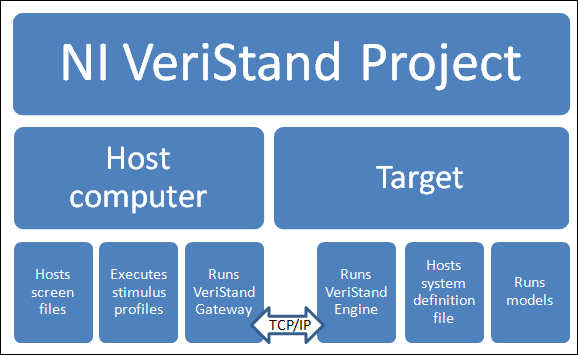
Final Thoughts
If you’re building a real-time test system with VeriStand, we hope these tricks help you go faster, debug smarter, and deliver better results. If you’re an engineer with more VeriStand wisdom to share, reach out! We’d love to include your insights in a future update. If you have never used VeriStand, but are considering it, or are already using it and want expert help, give us a call or send us an email. You’ll speak right to an engineer who’s been there and feels your pain, not a salesperson.
Ready to take your Test & Measurement project to the next level? Contact us today to learn more about our solutions and how we can help you achieve your goals.







