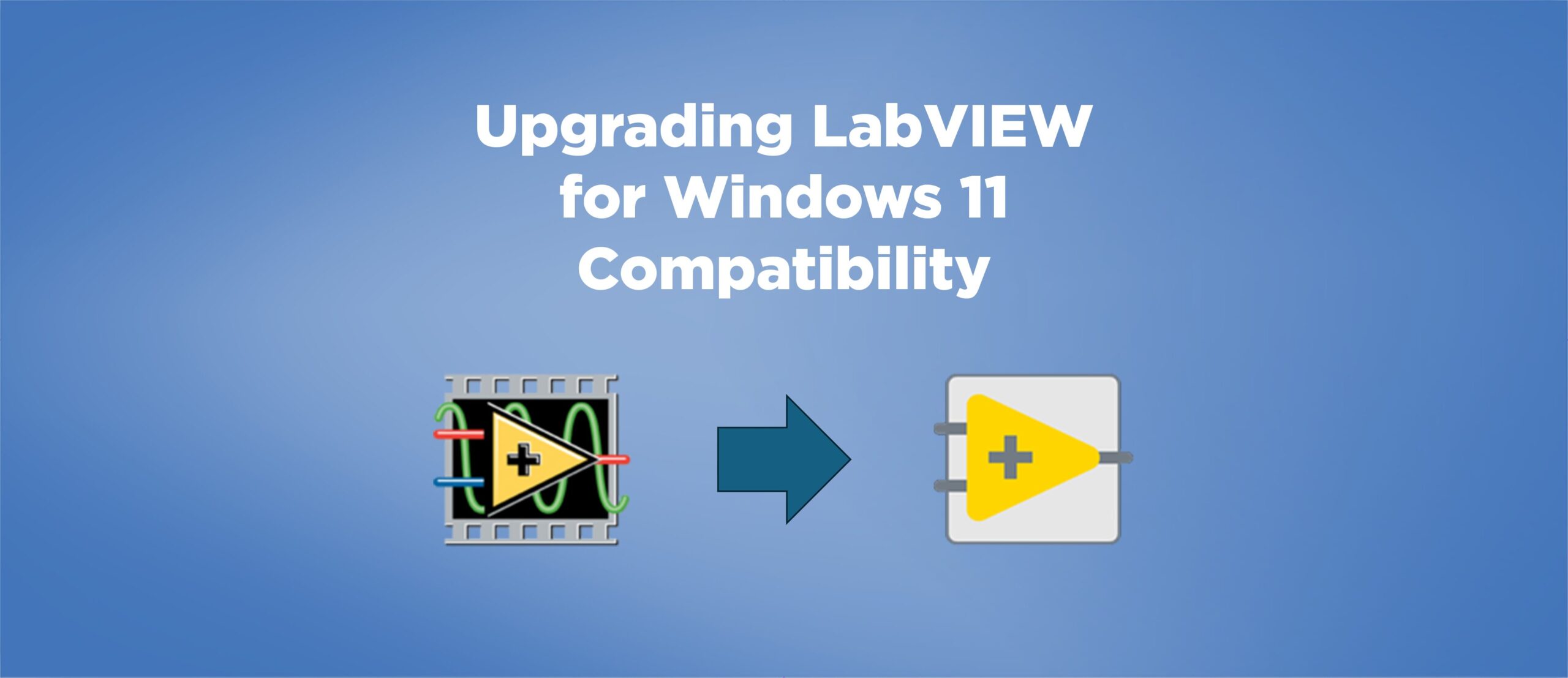With Microsoft ending support for Windows 10 on October 14th, now is the time to consider updating your existing applications to ensure they are compatible with Windows 11. While there are many reasons to update your operating system to Windows 11, there are equally many reasons to update your applications as well!

LabVIEW and Windows Compatibility
NI considers LabVIEW versions 2021 SP1 and older to be incompatible with Windows 11. NI notes that “Using incompatible versions may result in errors, the inability for Microsoft Windows to recognize or detect and then find a driver for your device, or missing devices.” This means that while running an incompatible version of Windows will not necessarily result in your application no longer functioning on Windows 11, there is added risk in doing so. Upgrading now mitigates this risk and prevents potential downtime in the future.
Hardware Compatibility
As with Windows compatibility, NI provides documentation on the minimum LabVIEW version that is compatible with the given NI hardware. The required LabVIEW version changes depending on what version of Windows is running LabVIEW, so a LabVIEW upgrade may be required, depending on what hardware is used by your application. For example, DMC has upgraded a number of deprecated FieldPoint systems to NI cDAQ, such as this one.
Feature Upgrades
Choosing to update your LabVIEW version offers a great opportunity to implement feature upgrades during the update process. Over the years and throughout use, most applications generate a list of feature requests or quality-of-life issues that could be improved. A LabVIEW version update can be the best time to incorporate these new features, improve quality of life, or simply take advantage of the latest versions of any DMC or 3rd party toolkits.
Additional reasons to consider using this time for feature upgrades are as follows:
Deprecated Toolkits
From time to time, NI deprecates toolkits or features within LabVIEW and either rolls the functionality into different toolkits or stops support for the toolkit altogether. When this happens, related features within your LabVIEW app must be updated to leverage replacement options.
New Functionality
NI also adds functionality over time in new versions of LabVIEW. Taking full advantage of this additional functionality has the potential to unlock your application by making previously difficult features more attainable or by simplifying the implementation for easier maintainability.
Future Proofing
Upgrading your application to use the latest standards and toolkits will help protect against feature deprecation in the future. Taking the time to upgrade now means less worry in the future. DMC worked with a client where an audit took more than three quarters of their test cells fixtures offline due to outdated software on legacy cRIOs, and we were able to upgrade their software to meet requirements and be ready for the future without work stoppage.
Improved Documentation
Many toolkits, whether provided by NI, DMC, or 3rd parties, improve their documentation over time for greater ease of use. This means that upgrading to the latest versions of these toolkits has the added benefit of increasing the maintainability and serviceability of your application, in addition to improved feature coverage.
Why ask DMC?
DMC has upgraded hundreds of LabVIEW systems over the years, and we’ve seen the numerous pitfalls associated with working with outdated hardware and software. Whether you’re upgrading on your own and want some support or looking for an overhaul as you migrate to Windows 11, DMC is ready to keep your NI driver versions matching and your hardware non-obsolete.
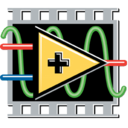
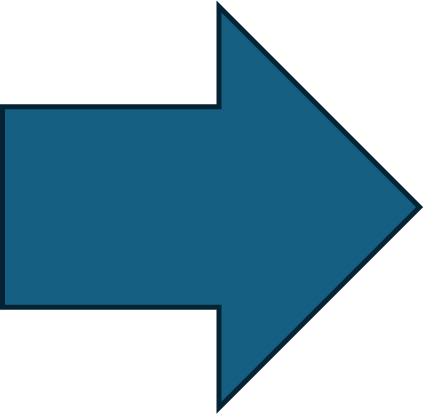
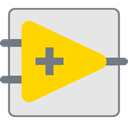
Closing Thoughts
Timing and context are always of the utmost importance when planning a LabVIEW upgrade for existing applications. With the upcoming end of Windows 10 support, now is a great time to plan a LabVIEW upgrade in conjunction with upgrading to Windows 11. If you are planning any upgrades, connect with us to learn how DMC can use our experience to help you navigate the LabVIEW upgrade process and implement new features to improve your application.
Ready to take your Test and Measurement project to the next level? Contact us today to learn more about our solutions and how we can help you achieve your goals.