10 Reasons Why Business Users Should Upgrade to SharePoint 2013
Ever wondered what the benefits of SharePoint 2013 are in comparison to SharePoint 2010? The ten most useful features of SharePoint 2013 for Business Users are listed below:
1. You can drag and drop documents into document library
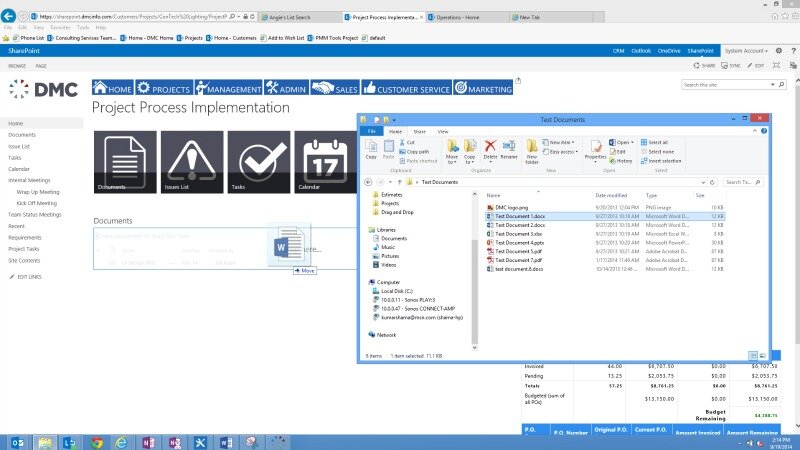
2. You can edit a list in spreadsheet mode by just clicking edit list
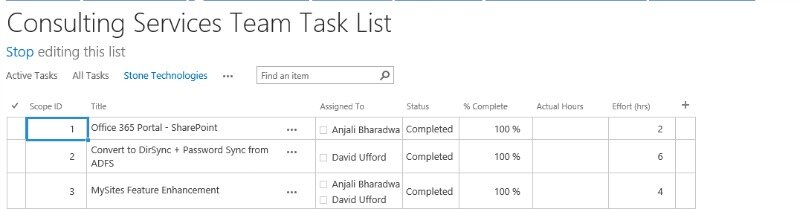
3. You can see a preview of the document before opening it
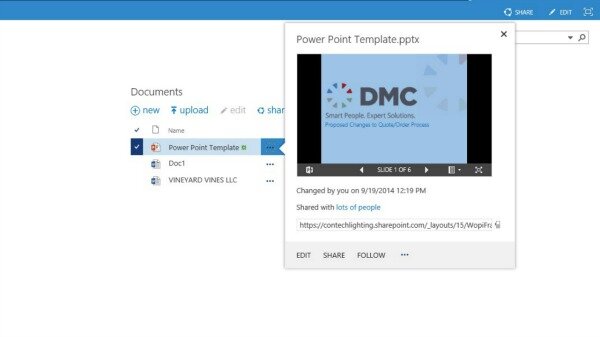
4. When you start to type in a name, it will provide you with matching options instead of having to know the exact syntax/spelling
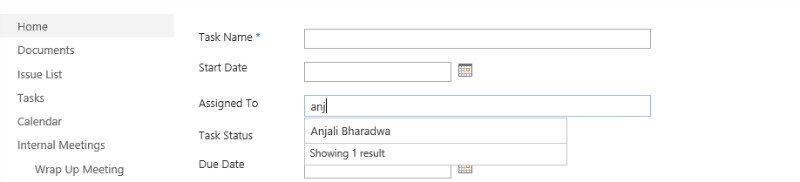
5. Each site can have its own site mailbox to track correspondence regarding the project
6. Each site can have its own Notebook from OneNote to track notes
7. You can edit links for the Quick Launch and Top Link Navigation Bar from the page itself (with appropriate permissions)
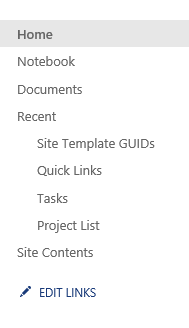
8. Copy and Paste in SharePoint Designer. It is unbelievable that we haven’t had that feature until now!
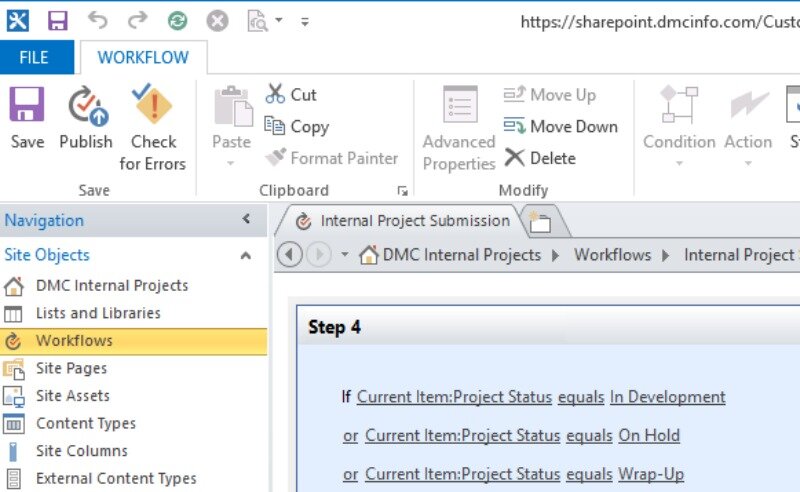
9. You can switch views and add metadata right from the page view
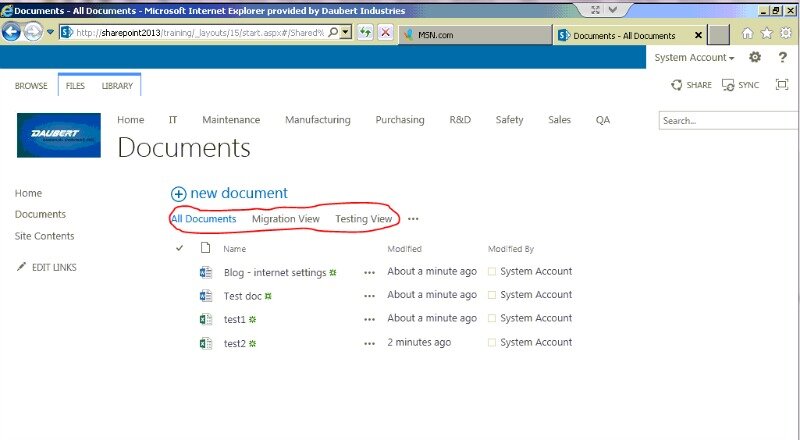
10. Searching Lists and Libraries individually. In 2010 it is quickest to search the whole site and filter down, in 2013 you can do it right on the view.
There are a few things about SharePoint 2013 that I am not fond of:
- The ellipses everywhere (...), especially when you have to click it twice, and because I don’t like saying the word! Personally I miss the drop down carrot.
- Everything is now an “app” and all new apps end up in "Recent" on the Quick Launch which ends up needing to be edited
Nonetheless, the benefits of SharePoint 2013 far out way these small setbacks.
Learn more about DMC's SharePoint Consulting Services.
Comments
There are currently no comments, be the first to post one.