Connect Azure Resources to Your Network with Azure VPN
Microsoft Azure VPN is a small but critical component of Microsoft’s Azure Infrastructure-as-a-Service (IaaS) platform. Using an Azure VPN Gateway, organizations can connect cloud resources in Azure to their network in the same way that they might connect another office to their network, using a secure site-to-site VPN that doesn’t expose internal resources to the internet at large.
On the Azure side, a virtual network is created and Azure resources are connected to that network. On the on-premises side, a compatible VPN device (full list) is used to create the secure connection between the local network and the Azure virtual network. Resources in Azure then appear as if they were directly connected to the local network.
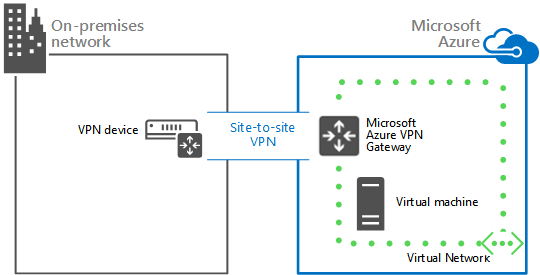
Benefits of Azure VPN
Small Businesses
For small businesses that don’t want to manage an internal IT infrastructure, replacing their on-premises servers with Azure services and connecting them to their network with an Azure VPN can be an effective solution. By using Azure resources instead of their own IT infrastructure, small businesses will no longer need to worry about updates, security patches, hardware failures, or power outages. Backups and redundancy are a key component of Azure, so data loss becomes less of a worry.
Larger Organizations
Even for larger organizations, connecting their Azure infrastructure to their on-premises network with Azure VPN makes sense for several reasons. Larger organizations are more likely to want to keep some of their IT infrastructure on premises. By using a VPN connection between their corporate network and their Azure infrastructure, virtual machines and other services in the cloud can easily and securely connect to on-premises resources. This means, for example, that if the Active Directory Domain Controllers are still on-premises, virtual machines in Azure can still be domain joined for a more seamless integration.
Another example would be if an Azure service needs to access data in an on-premises database. That database doesn’t need to be exposed to the internet, but can instead be securely accessed through the VPN connection.
Upgrading or Modernizing Your Server
Organizations that are looking to replace an aging server should definitely evaluate whether replacing that physical server with cloud services makes sense.
If you’re interested in utilizing Azure IaaS or have questions about how it could benefit your organization, please contact DMC.
Learn more about DMC's Microsoft Azure cloud solutions and services.
Comments
There are currently no comments, be the first to post one.