What is Intranet in a Day?
On May 14 and May 28, participants in Intranet in a Day will create a slick company intranet and content management system using SharePoint Online with Communication Sites. Register here today!
Course Description:
SharePoint Online has introduced many new features that make it easy to configure a well-designed Intranet for your organization with no custom development. Without a plan in place it can be overwhelming to get started and be confident that you are setting it up correctly.
Whether you are trying to get your SharePoint off the ground for the first time or you already have one that could be improved, this class is for you. Join Anjali Bharadwa, SharePoint Expert, to guide you through the steps to ensure that you are making smart decisions and following best practices.
At the end of the training, you will have built a visually appealing intranet home page and one department site. You will also possess the tools and know-how required to complete the design, implement permissions, and train users in order to complete your intranet.
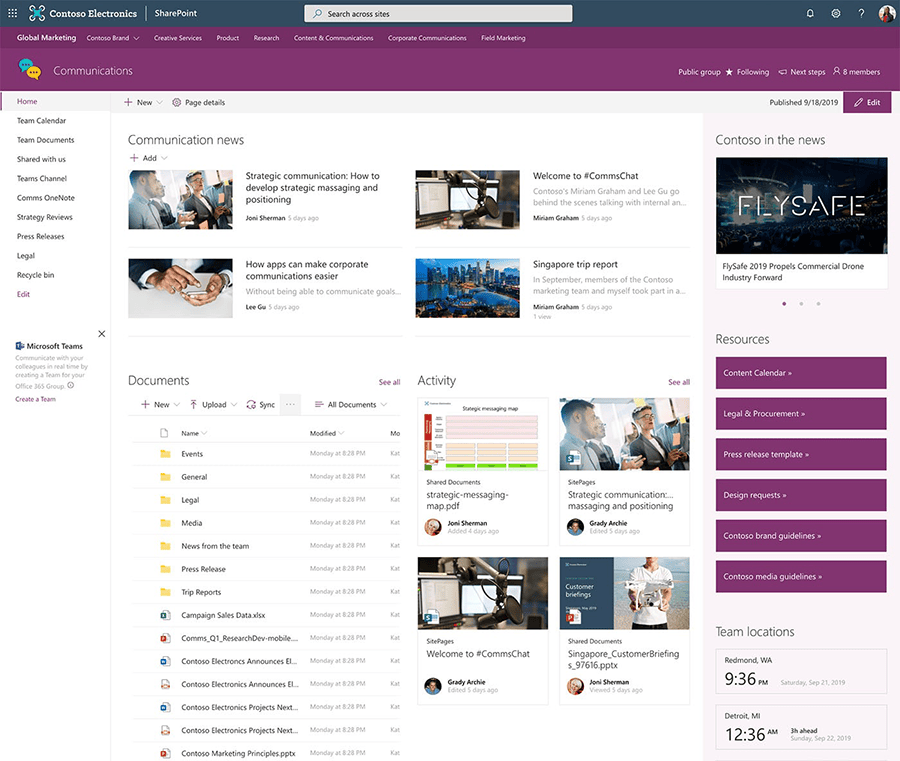
Example Communications Site
During the day, we will complete the following objectives:
- Create a company landing page where employees can find important resources and information about what's new
- Start a content management system for employees to collaborate and share documents and tasks with automatic version history
- Utilize Teams alongside a SharePoint intranet
- Review how to manage and maintain SharePoint permissions
- Learn how to train users on basic SharePoint functions
Class will be held over virtual video conferencing via Microsoft Teams with the option to share your designs with the instructor. Each class will have a limited capacity (no more than 5 participants) to allow you to get feedback and help as needed.
Agenda:
- Review Microsoft 365 Tools and Goals
- Plan Site Structure of Site and how to integrate Teams
- Finalize Intranet Home Page Format
- Add Content to the Intranet Home Page
- Review Department Site Options
- Plan the Structure of a Department Site (Metadata vs Folders)
- Buildout a Department Structure
- Define and Implement Permissions
- Train your Users
- Learn about SharePoint Advanced Features
- Q&A
Who:
Anyone is welcome to join. Typically, intranet designers include HR, Marketing, IT or other Business Leaders. No technical background is required since this is a no-code solution.
When:
Attend one of DMC's May 2020 workshops:
- Thursday, May 14, 2020 9 a.m. - 5 p.m. CT
- Thursday, May 28, 2020 9 a.m. - 5 p.m. CT
Requirements:
- Office 365 Tenant with SharePoint Online
- SharePoint Administrator
- PC with Internet Access
How:
Register here and DMC will contact you for payment details. This day-long course will cost $395. Once registered you will be contacted by the instructor for guidance on pre-work and review of your current Intranet situation.
Testimonials:
Here is what recent Intranet in a Day attendees had to say about the course:
- "The class was exactly as advertised. I gained enough knowledge to confidently set up our internal intranet and team sites."
- "I really liked that it was a small group and the presenter was able to give guidance to the questions as they came up during the training. I also liked that I got to perform the task at hand and not just watch a presenter do it."
- "The class structure and instruction from Anjali was a perfect introduction in creating your first intranet page."
Questions before registering? Feel free to contact Anjali at anjali.bharadwa@dmcinfo.com.