The Analog Discovery 2 (AD2) by Digilent is a USB device that connects to one’s computer and has numerous features for embedded engineers, all in a convenient 3x3in package (see Figure 1).
The AD2 includes important features such as a two-channel, 14-bit, 100 MS/s oscilloscope, two-channels for wave generation, a variable power supply, a voltmeter, and many other useful tools as shown in Figure 2.
This can all be controlled through Digilent’s WaveForms PC app, available on Windows, MacOS, and Linux.
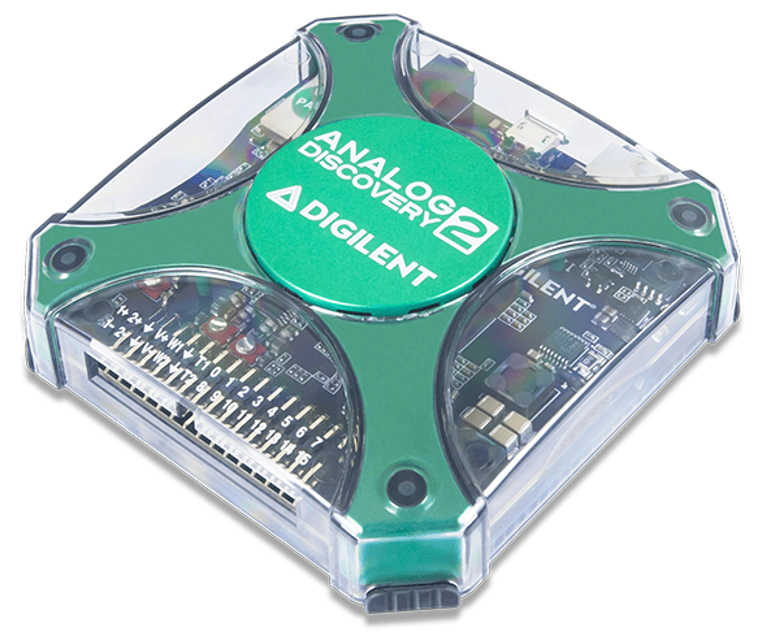
Figure 1: The Analog Discovery 2
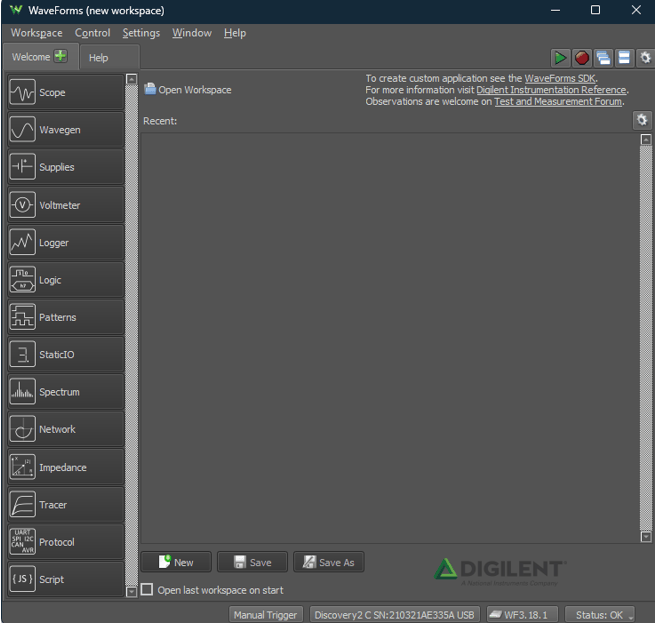
Figure 2: The WaveForms app showing a full list of functions
The WaveForms Application
The WaveForms application wraps all functions for a clear user interface that includes all of the settings required for the task at hand. For example, the oscilloscope page shown in Figure 3 has many options including scaling and viewing the two channels, and functions for achieving the desired WaveForm.
Along the top of the interface, the user can choose from supplemental subplots that display helpful visuals such as a spectrogram to see the strength of a signal.
Some other non-plot options can be found in the measurements tab, which allows the user to look at specific qualities of a channel such as the frequency, duty cycle, period, and even custom measurements defined by the user. The full list can be found in Figure 4.
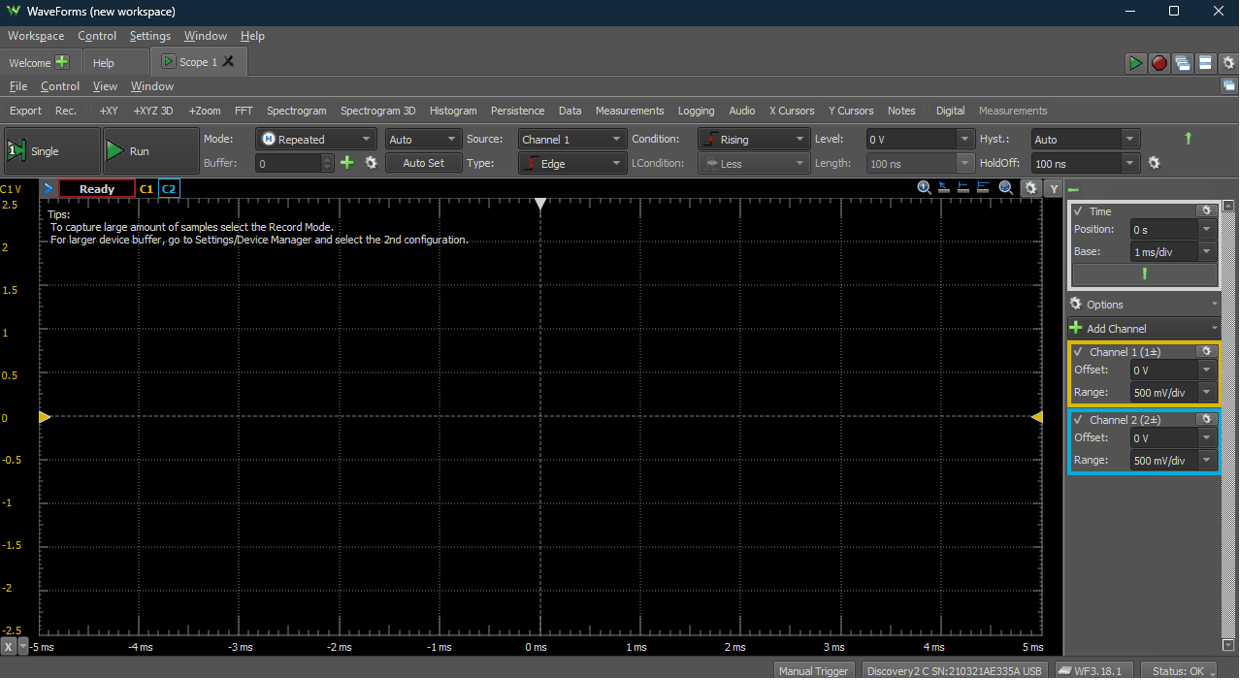
Figure 3: The oscilloscope screen
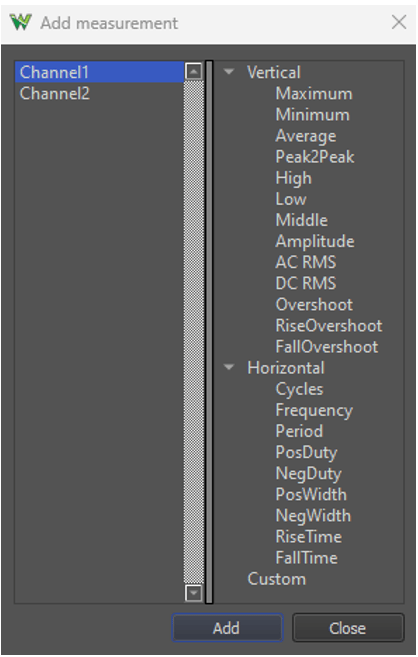
Figure 4: The measurement options
The Wave Generator Screen
Moving on, the wave generator screen has all the essential features of most WaveForm generators, such as an area to choose the parameters for a specific wave, as seen in figure 5. The device can create two WaveForms at once that have their own specific settings.
The voltmeter and supplies are fairly simple but very useful for someone looking for a low current -5V to 5V supply. If more current is required, the AD2 allows for an auxiliary power source through its barrel connector which raises the max power from 500mW via USB to 2.1W with AUX. These two screens can be seen in Figure 6.
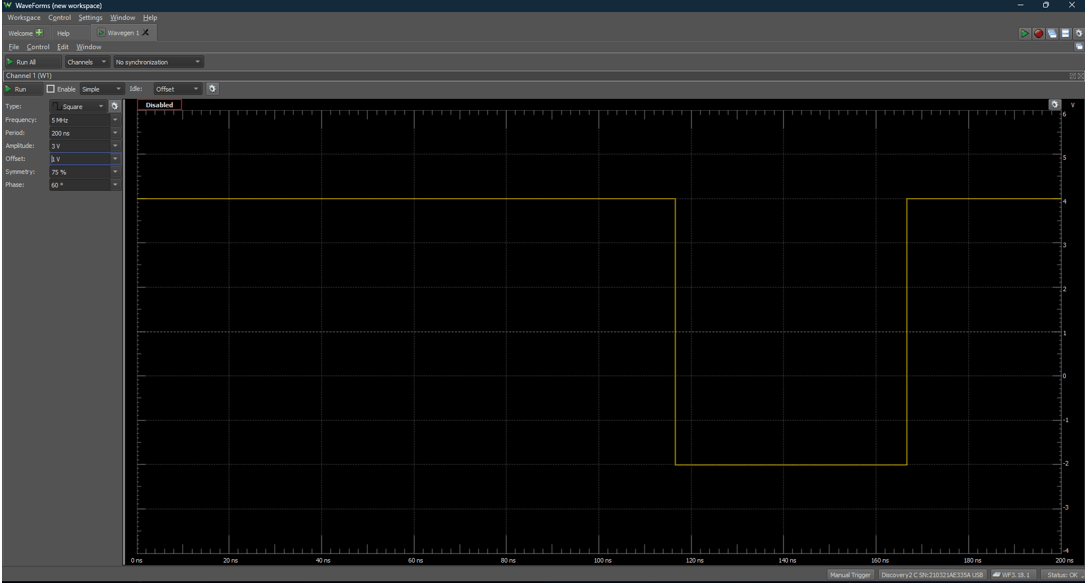
Figure 5: The Wave Generator screen
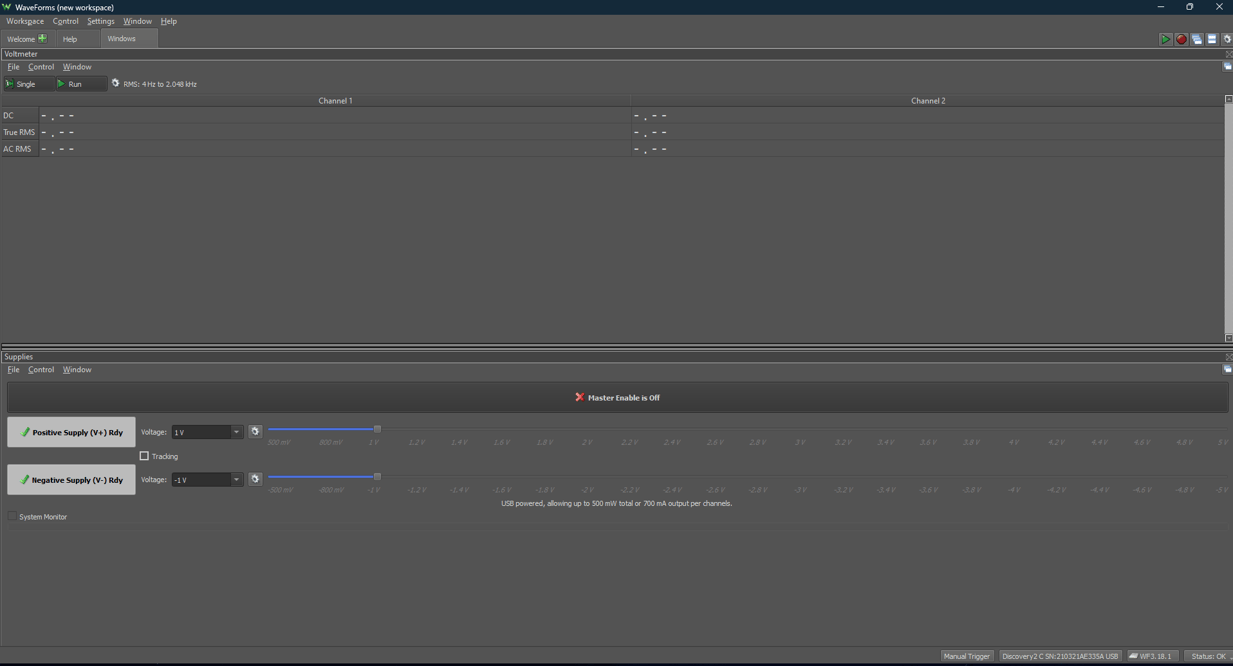
Figure 6: The Voltmeter and Variable Power Supply screens
Logic and Protocol Analyzers
Another useful feature of the AD2 is its logic and protocol analyzers. The logic/ protocol analyzers are useful when communications like UART, I2C, CAN, or SPI are being used. There are 16 digital I/O pins on the board that can be used for the logic analyzer and other digital I/O features such as the ability to use the I/O pins as buttons, LEDs, and switches.
The AD2 is a powerful tool for someone who wants a full debugging toolkit that can easily be stored in their tool bag or backpack. Only a Micro-USB cable and the jumper wires required for the task are necessary to access the full capabilities of the device.
Most of the functions can be used in tandem, such as generating a wave through a system and watching the output in the oscilloscope on the same device and screen.
Digilent’s AD2 reference manual provides extremely detailed coverage of each of the device’s functions to best aid the user. There are also many resources on the internet about some of the more niche features, for those that require that information.
Learn more about DMC’s Embedded Development expertise and contact us for your next project.