Have you noticed your hard drive usage climbing steadily when working with Altium Designer? Here's how you can reduce the disk footprint for each of your PCB projects.
Every time you manually save a schematic sheet or PCB design, Altium saves a local, compressed copy. You can compare between versions from the Storage Manager tab and manually delete versions that you no longer care about. This is generally a useful feature; however, if you are already using a version control tool (like Git or SVN) this functionality can be redundant. If you tend to save often (as I do), the number of history items can explode very quickly. On larger designs with many schematic sheets, I've seen Altium use a lot of hard drive space - over 1GB for just one design!
To reduce this hard drive footprint, decrease the number of days the local history will archive. Open the Preferences menu (DXP -> Preferences), then click Data Management -> Local History. Reduce the number of days of local history as appropriate to your usage of Altium. Since I use external version control, I have this set to 1 day. If you don't use version control (frown face) but still want to control the size of this folder, 3-4 days might make more sense.
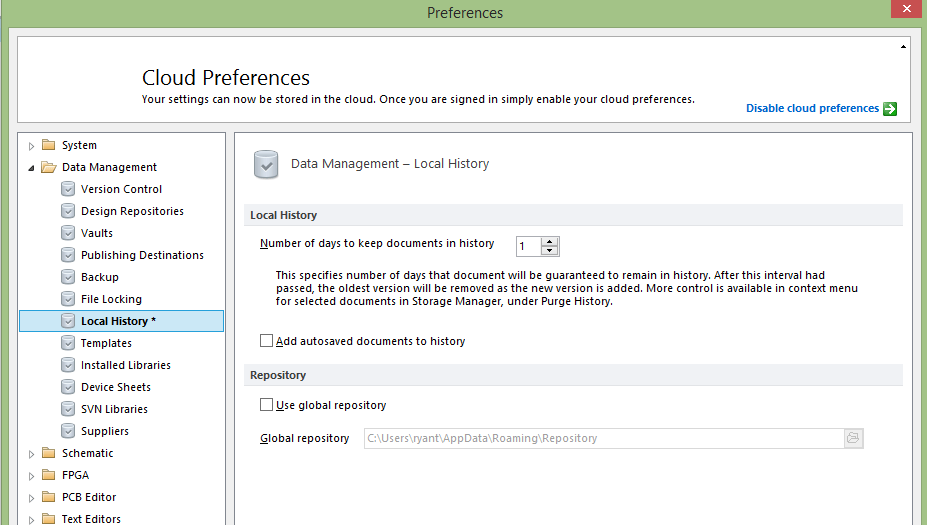
If you have been developing for a while already, you can manually delete local versions from your file system. Altium automatically creates a folder named "History" under the main project directory. The files inside this folder can be deleted at any time.
Learn more about DMC's embedded design and circuit design services.