Microsoft Dynamics 365 is Microsoft's recently rebranded CRM Online platform. Microsoft combined many of the features of their CRM and ERP offerings and changed the licensing model by breaking down their functions into category-specific apps for purchase individually or as part of a bundle.
I will explore all of the different applications in a series of blog posts, but today I will focus on the Dynamics 365 for Sales app.
Pipeline Management
The Dynamics 365 for Sales app is a sales management platform that gives users at-a-glance views into their customer pipeline and standardizes a company’s sales process. It allows users to quickly create a lead with a person or company's contact information and their specific interest in your company’s product or service. Dynamics 365 then guides users through the lead qualification process.
Users may attach emails, calls, and notes to the lead as they move through the process. When the lead is fully-qualified, the sales reps move the lead to an opportunity. Moving a lead to an opportunity creates a quote. Accepting the quote marks the opportunity as won. When a quote is won, it's on to the next lead.
Dynamics 365 also tracks the entire process end-to-end. Tracking the process prevents sales reps from letting leads slip through the cracks and gives sales managers visibility into their team’s sales pipeline.
Microsoft Advantages
The sales management features of Dynamics 365 can truly help organize a company’s sales process, but other enterprise-level CRM systems offer similar functionality. So, recognizing that Dynamics 365 is part of a very crowded CRM marketplace, Microsoft added unique features and functionalities to make their D365 Sales app stand out from the crowd and be the best solution for companies looking to add a CRM tool to their sales department.
The biggest and most obvious advantage of Dynamics 365 for Sales, is that it is part of the Microsoft ecosystem along with the ubiquitous Office 365.
Dynamics 365 offers tighter integration with Office 365 products than any other CRM on the market. Many salespeople work out of Outlook all day long, and with a Dynamics 365 app installed directly into their Outlook client, they can keep track of emails, leads, opportunities, and even create quotes directly from Outlook.
Information is automatically synced back to Dynamics 365 for Sales, so the salesperson does not have to waste precious time constantly switching back and forth between the two apps.
SharePoint Integration
Dynamics 365 for Sales also integrates seamlessly with SharePoint, which is Microsoft's premiere document management application. SharePoint has advanced search features, version history capabilities for proposals, and the ability to create a document library for each opportunity.
SharePoint Online allows salespeople to keep better track of all the documentation related to a lead as it moves through the sales process. Dynamics 365 is, at its core, a contact management platform, and SharePoint’s document management platform is a great compliment to Dynamics 365.
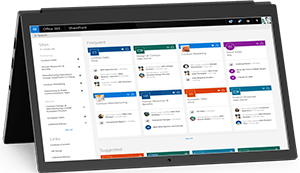
Data Visualization
Dynamics 365 for Sales is a tool that allows salespeople to gather large amounts of data for each lead as they move through the sales process.
Power BI, Microsoft's data visualization and dashboarding tool, can take that large dataset and give salespeople and managers an at-a-glance look into their sales pipeline allowing them to react quickly to specific trends and needs.

These are just a few of the ways in which Microsoft has added value to their Dynamics 365 for Sales platform by leveraging tools that many companies already have at their disposal.
For more information on Dynamics 365 pricing, please see my other blog CRM Showdown: Microsoft Dynamics 365 vs. Salesforce.
Learn more about DMC's Microsoft Dynamics 365 solutions.