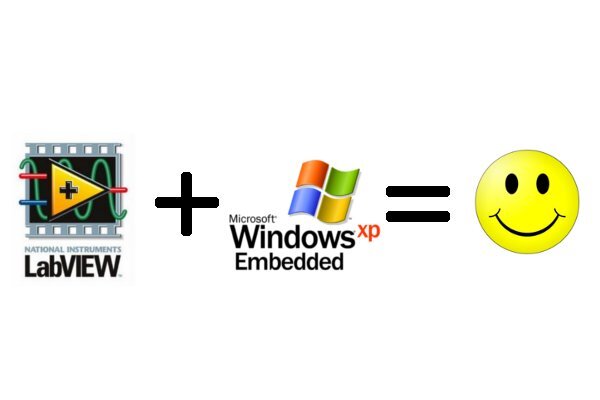I recently finished a project that checked for gas leaks on a mission critical system. Any leaks needed to be diagnosed and discovered as quickly as possible. Our solution also had to be mobile and easily carted around the facility.
To develop a system that was incredibly reliable and also capable of displaying and logging important data, we settled on an architecture that used a National Instruments cRIO for data acquisition and a Windows XP Embedded PC as the front end for display and control. To program the system and tie everything together, we used LabVIEW on both pieces of hardware. The result is a system that can be powered off in mid-test without losing any data and is completely fanless and vibration safe. XP embedded allowed us to lock down the PC hardware so much that systems operators will not realize they're using a Windows-based machine.
Although LabVIEW is not officially supported on XP Embedded, it runs with very few headaches. We are already discussing the possibilities of using XP Embedded to provide secure test and measurement stations for several other clients.
More XP Embedded info: http://www.microsoft.com/windowsembedded/en-us/default.mspx