How to Install the “NI VeriStand Custom Device Wizard”
The NI VeriStand Custom Device Wizard is a powerful open-source tool to generate various Template Custom Devices. This tool saves time by implementing several features that are desired for all Custom Devices. This blog details how to install the NI VeriStand Custom Device Wizard.
Dependencies
NOTE: These instructions assume LabVIEW 2020 SP1 and NI VeriStand 2020 R4, but should be similar for other versions.
- NI LabVIEW 2020 SP1
- NI VeriStand 2020 R4
Installation Instructions
1. Install “NI VeriStand Custom Device Development Tools.”
a. Ensure all the VIP dependencies are installed as well.
2. Install “NI VeriStand Custom Device Wizard."
Once these packages are installed, the “CONSOLIDATED NI VeriStand Custom Device” template project should now be available when creating a new project.
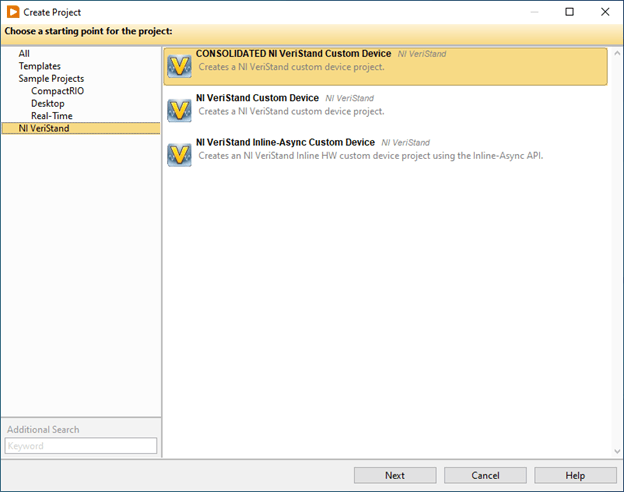
Check out these related blog posts:
How to Configure EnableDisable Custom Device Functionality in NI VeriStand
How to Configure VeriStand Custom Device Upgrades By Version
Learn more about DMC's partnership with National Instruments.
Comments
There are currently no comments, be the first to post one.