A previous version of this article was originally published in October 2023.
For many years, DMC has used a custom-built employee onboarding solution using SharePoint and has expanded this solution to use with many clients.
Onboarding employees seamlessly and with no stress is crucial to employee success. As DMC has grown throughout the years, we’ve automated this process, so tasks don’t get forgotten and there is less time spent tracking down the status of these tasks.
In the past, we have automated the process of creating onboarding tasks and assigning those onboarding tasks using a SharePoint Designer workflow, in conjunction with SharePoint of course. As SharePoint Designer is being phased out, we have switched to using Power Automate, modern SharePoint lists, and page views to make this solution more robust and keep up with the current Microsoft technology practices.
The Onboarding Process
Onboarding is a process that happens over time both before an employee starts and continuing well into their first few weeks or months. In SharePoint, we create a custom list to track the status of each new employee depending on what stage they are in. We add new employees to the list as soon as they accept an offer, and then the workflow is immediately started. The different stages are defined based on how many days until or after the employees start date. Our workflow allows for these stages to be dynamic and allow for changes over time.
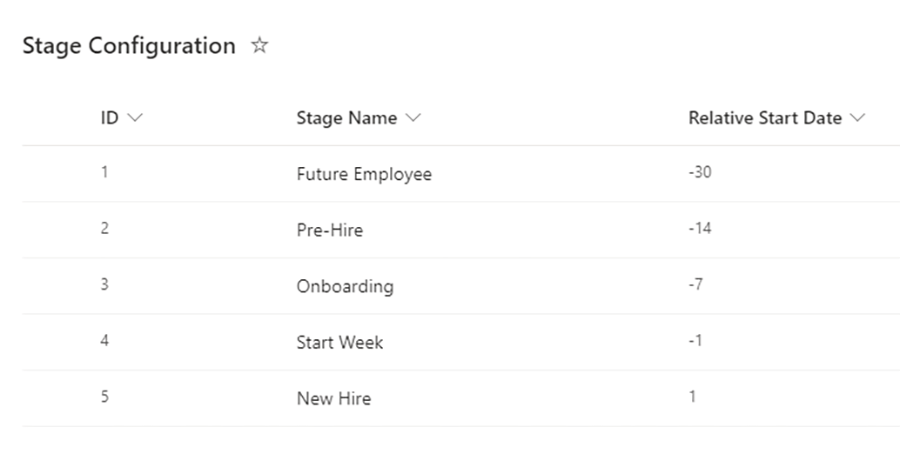
Once the stages are defined, the super users of this solution can define the different tasks that need to be assigned to different people throughout the onboarding process. These tasks have expiration dates relative to the start dates of the new employees.
These tasks are configurable and customizable to your company. There are many small details that go into the onboarding process, and these details are always changing. We create a SharePoint list that acts as the "template" for all onboarding tasks. This ensures that your team can update the process when needed. The workflow uses this template to automatically copy and assign the specific tasks needed for the new employee into the Onboarding Task List.
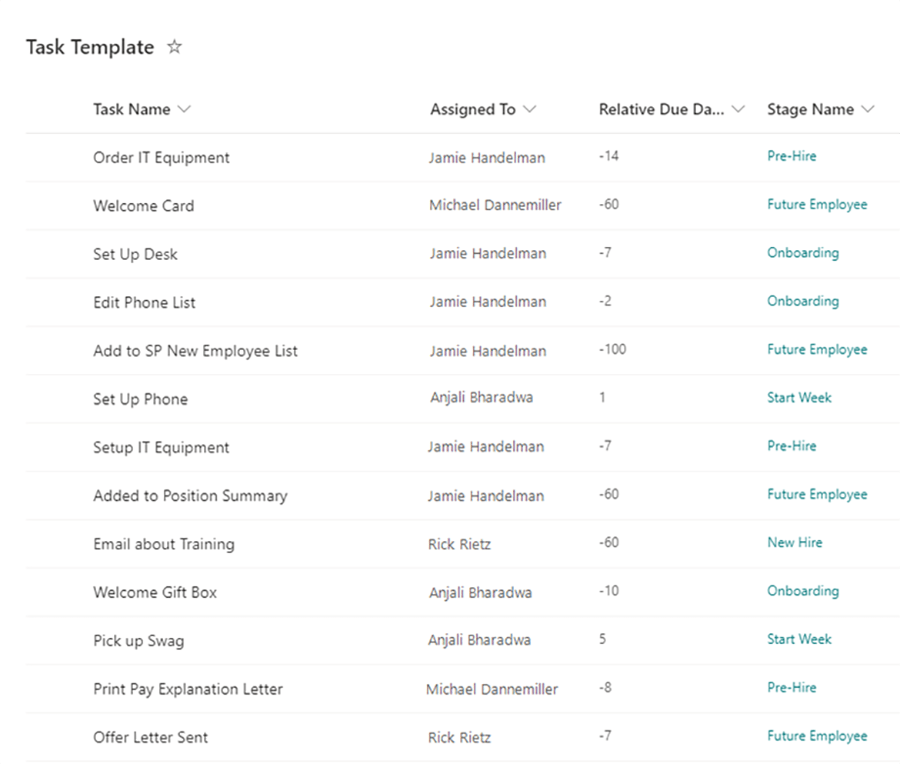
When the new employee falls into the defined stage, depending on how many days they are from their start date, the different tasks will be automatically added into the Onboarding Task List and notify the employee assigned to each task that they have new onboarding tasks to complete. The email includes a link leading directly to a view of their tasks. Users can sort/filter their view at their convenience and check a box to mark tasks as complete when done.
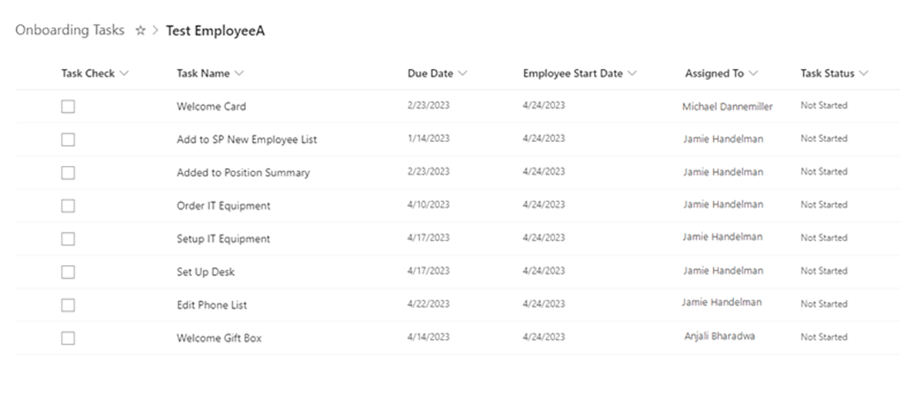
Building the Workflow
DMC builds this custom workflow using Microsoft Power Automate combined with SharePoint. There is no custom code. We only use the features that come with both Power Automate and SharePoint. The structure of this workflow works great for any company that is looking to streamline the process of onboarding their employees.
Learn more about our Digital Workplace Solutions and contact DMC today for help implementing your own workflow process!