Siemens HMI Toolbox: PDF View
Each post in the Siemens HMI Toolbox series highlights a native HMI object in the Siemens WinCC Comfort, Advanced, or Professional environments. It is our goal to help users become more familiar with HMI development by sharing some of our best practices and the useful tools we have learned.
This post focuses on the PDF view control object.
Overview:
The PDF view object allows you to display PDF documents in your HMI runtime application. This can be an incredibly powerful tool in applications where you would like to display information that has already been generated in PDF format, such as:
- Operator instructions
- Electrical schematics
- Mechanical design drawings
- Flowcharts and other complex visualizations
The PDF view object can be used on screens, as part of a template, and/or on pop-up screens. In addition to the viewer, there are functions which allow you to interact with the selected PDF (ex. scrolling, go to page, zoom, etc.).
Tips and Tricks:
- The PDF view object is only available for KTP Mobile Panels, Comfort Panels, and RT Advanced
- Only one PDF view object can be inserted per screen
- Only one PDF view may be active at the same time
- HMI tags can be used to specify file path--this can allow you to dynamically load a PDF to a viewer if your application requires more than one PDF to be displayed at runtime (see tutorial below for an example)
Tutorial:
- Insert the PDF view object on a screen.
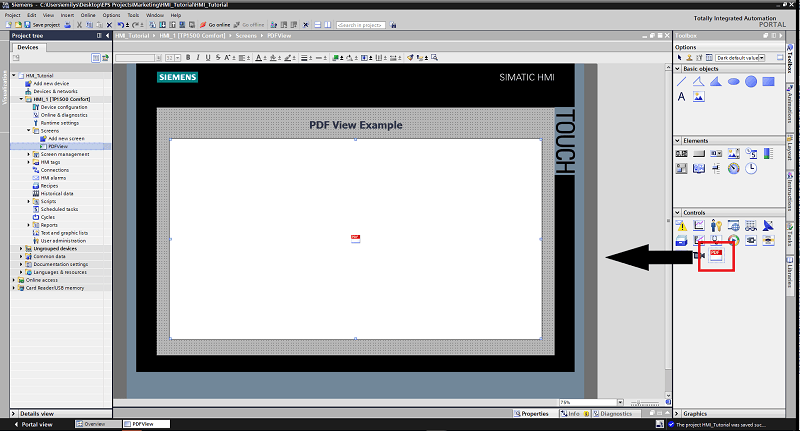
- Create an internal tag of data type "WString" for the file path (called "PDFFilePath" below).
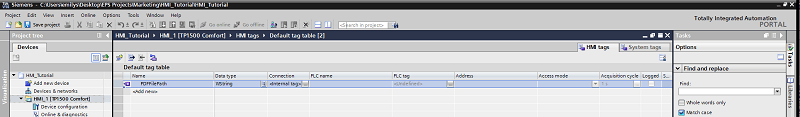
- In the PDF view select Properties > General, select the tag "PDFFilePath" as the File name tag (leave the File name field blank).
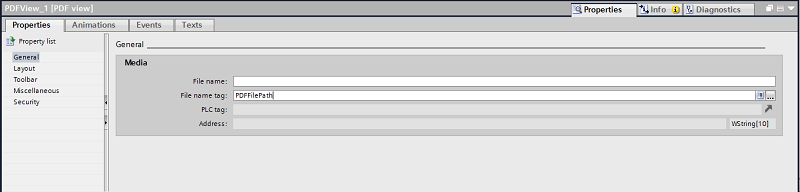
- Insert an I/O field on the screen and link to the "PDFFilePath" tag under Properties > General > Tag.
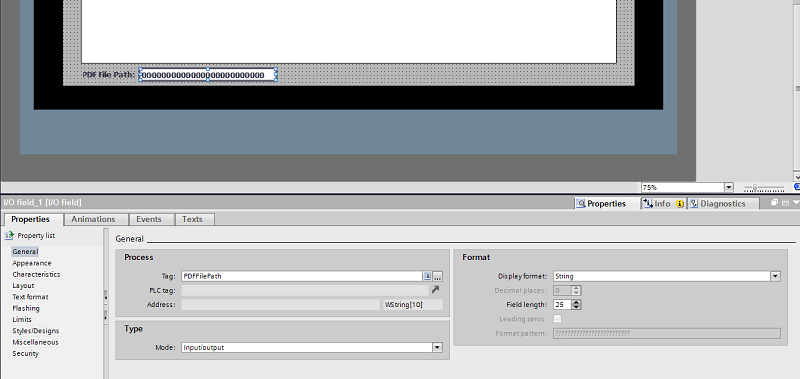
- Save your PDF to a known location on the HMI (in this example C:\PDFs).
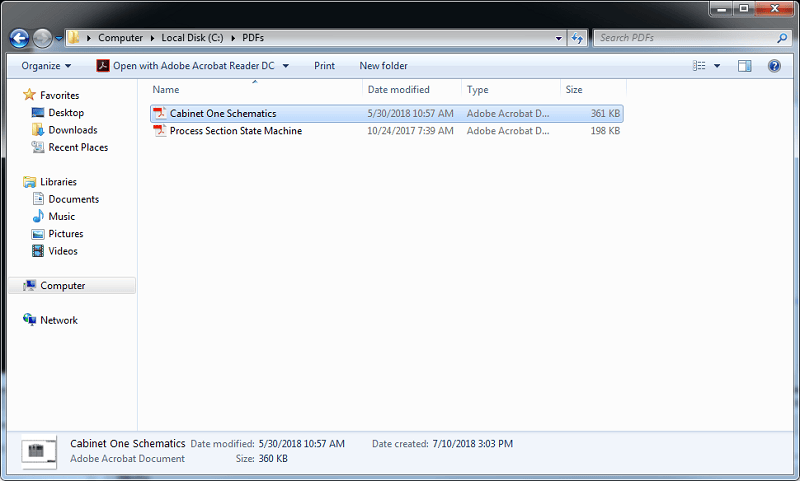
- At runtime, type the full file path of the PDF to be displayed in the I/O field.
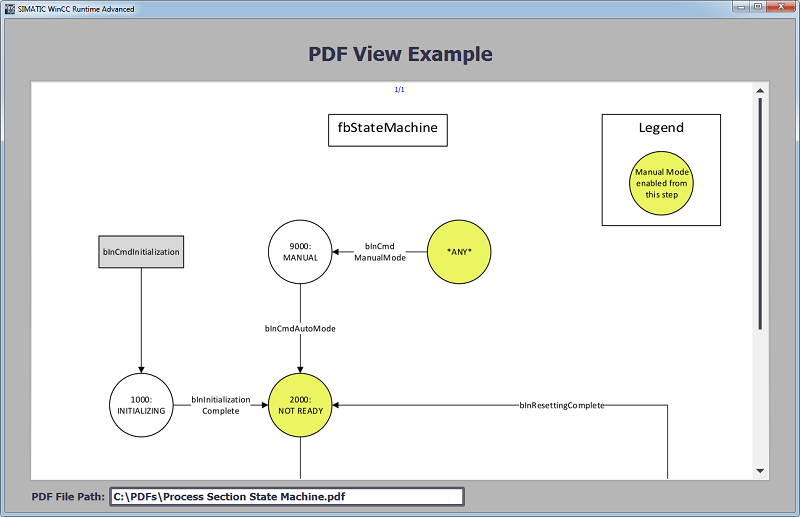
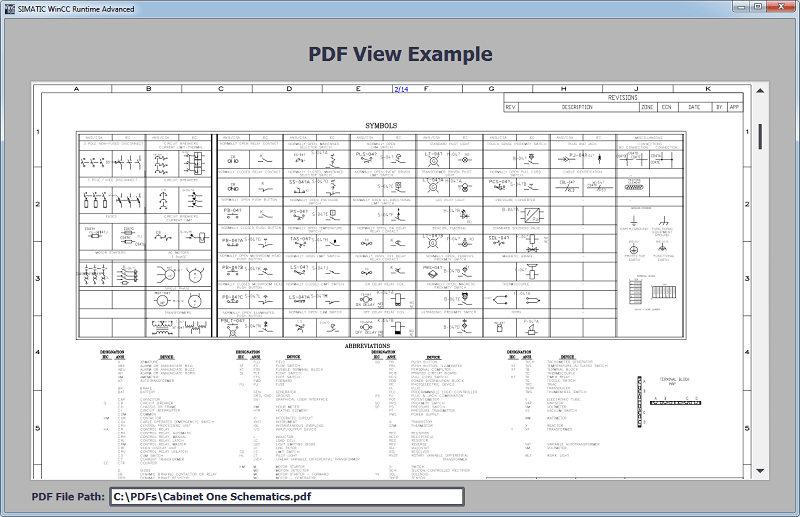
Learn more about DMC's HMI expertise.
Comments
There are currently no comments, be the first to post one.