Using SIMATIC Automation Tool to Download a Project without TIA Portal
If you have a trusted integrator make program changes remotely, you don't necessarily need to have the full TIA Portal software suite to download the changes to your machine. SIMATIC Automation Tool can give users a method of downloading PLC, HMI and Safety changes to their Siemens 1200 and 1500 PLCs.
DMC uses SIMATIC Automation Tool to support clients remotely nationwide.
SIMATIC Automation Tool V3.1
Denver Engineer Jay LaFave wrote a great blog detailing how to get started with SIMATIC Automation Tool. Start there if you're new to using it!
SIMATIC Automation Tool V3.1 brings many new features to an already useful tool. Below, you'll see how you can use the tool to download safety programs and HMIs.
- UI Updates: the tab has changed to "program update" in order to pick a program.
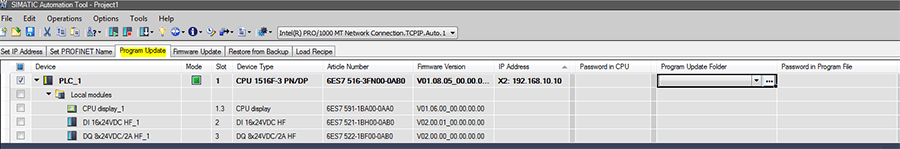
- Safety Download Features:
- The program is now highlighted in yellow to signify safety.
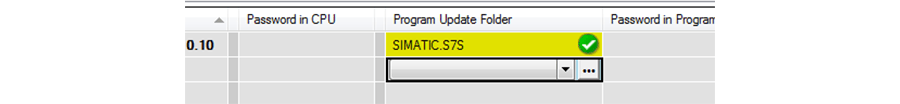
- Notifies the user if the safety program is getting downloaded for the first time.
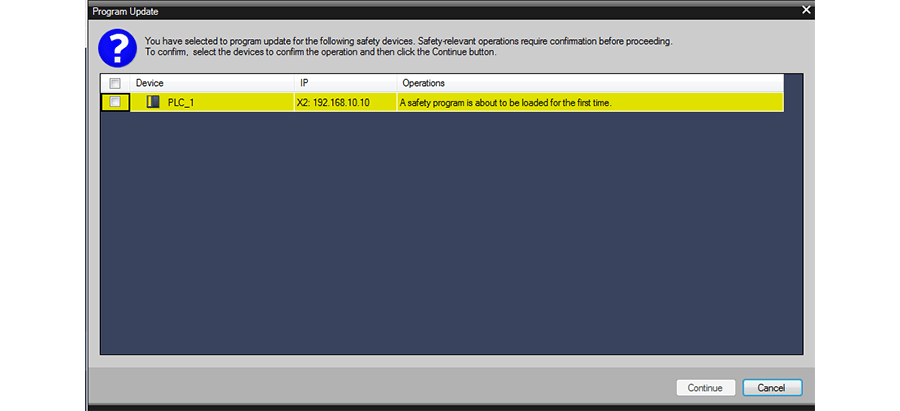
- Replace the safety program with a standard program.
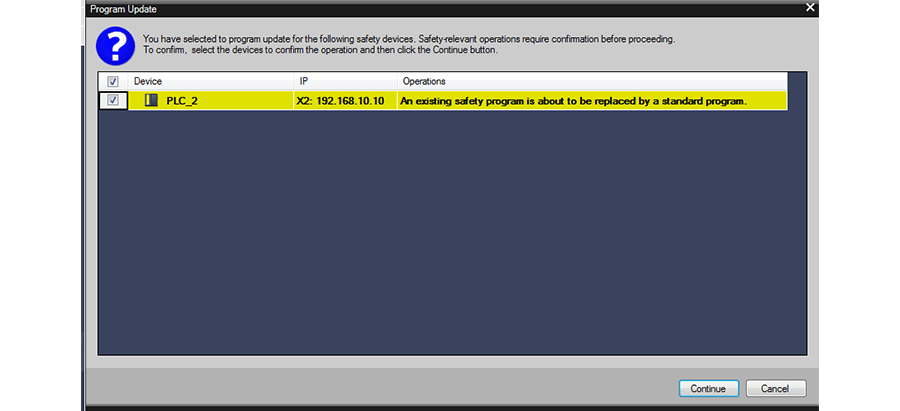
- One thing to be aware of is that if you have an existing safety program with a password, and download the new safety program without a password, you will not be required to enter the old program password prior to downloading. If you want to make sure you have a password on the project, make sure there is a password on the new program.
- Access protection forces you to put your password in CPU.
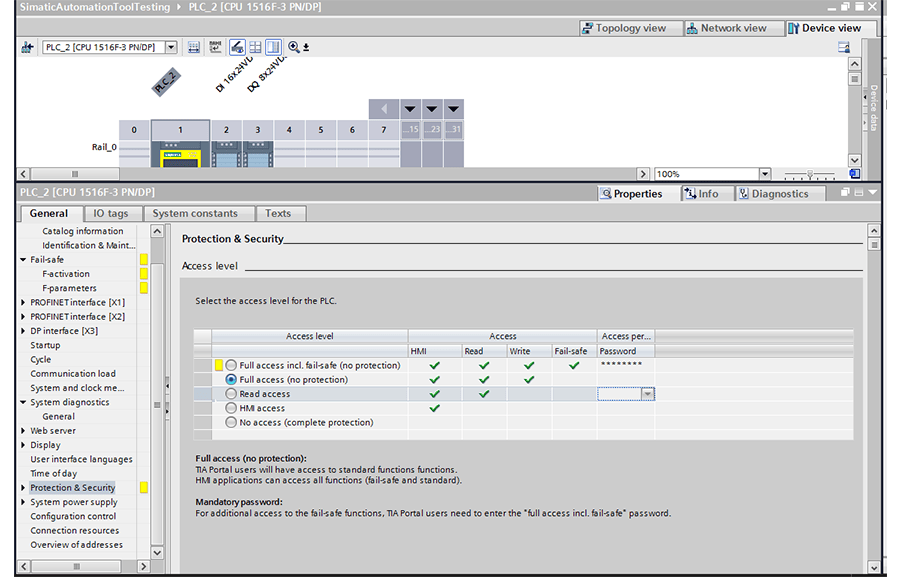
- DB Reinitialization: for those of you that have critical real-time data stored in DB (and not set as retentive), be aware that you will not be warned about datablock initialization.
- HMI Updates: Once a backup is created, the HMI can also be downloaded from SIMATIC Automation Tool.
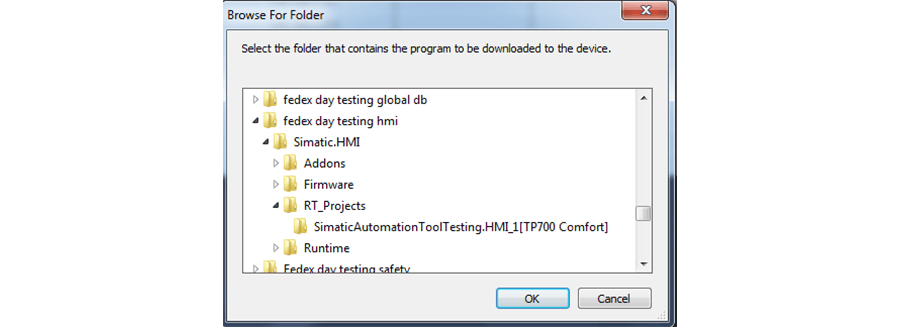
- To create a backup file, right-click on HMI, click HMI Maintenance, and click "Pack & Go".
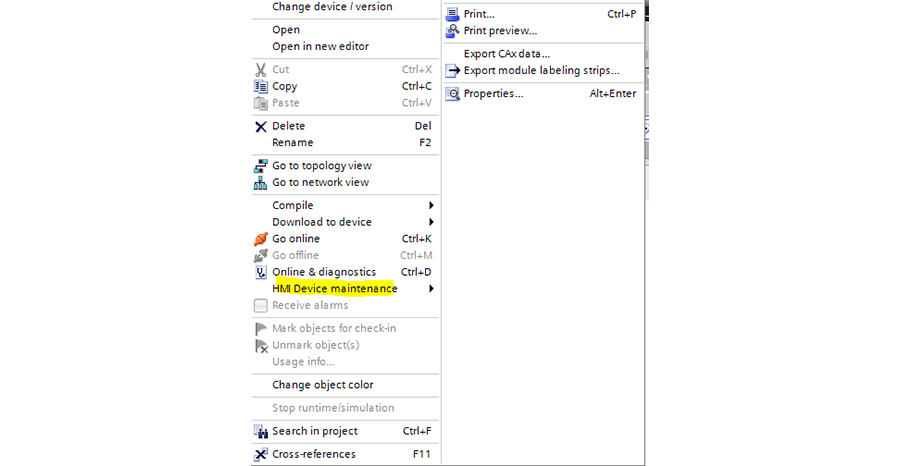
- Additional notes from Siemens from the SIMATIC Automation Tool User Guide:
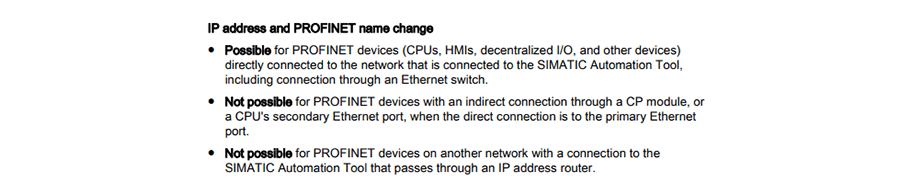
Overall, SIMATIC Automation Tool is a great method that we've used to support our clients remotely. Clients and end-users often do not have the development software, and this allows them to download changes without needing a programmer onsite.
Learn more about how we support all of our clients remotely and about our Siemens expertise.
Comments
There are currently no comments, be the first to post one.