Since the creation of TIA Portal Version V14, users have the option of using Siemens Multiuser to collaborate with their peers in a shared project. When one user makes a change to an existing Multiuser project in their local copy of the project, they then “Check-in” that change into the server which pushes the Server copy of the project to later be pulled onto the local copies of all of the other collaborators. However, what are you supposed to do when you accidentally check in something you weren’t supposed to into the Server, or if someone else working on the project checks something in that messes up the project? Fortunately, Siemens provides a tool to rollback the Server copy to previous versions to recover any lost or modified features of your project.
For example, say I have a local copy of a project that is hosted on a Multiuser Server called RestoreExample. One day while I’m working on the project, I delete a data block called dbImportant thinking its something that the project doesn’t need, and then I check that deletion back into the server.
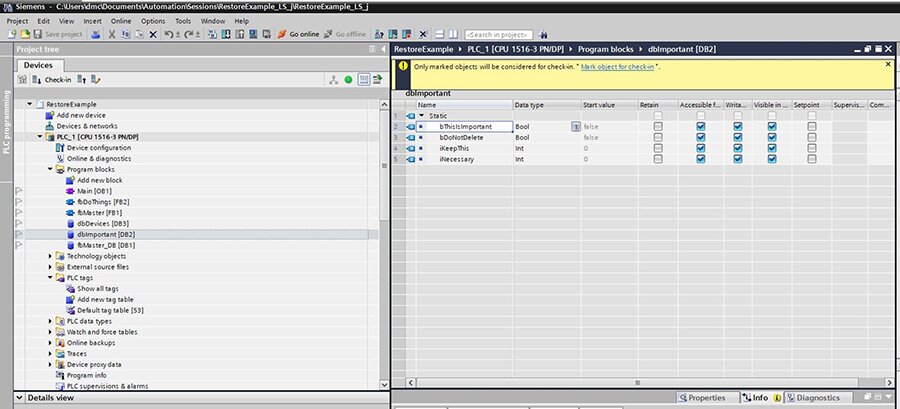
Restoring the Data Block
Later that day, I realize that dbImportant was necessary for some features of the project and that nothing will work right without it. Now, I have to somehow get dbImportant back into the server copy of the project.
If you open the TIA Portal Project Server V16 – Administration program and log into your multiuser server, you can access the history of your project and all of the changes that it has gone through.
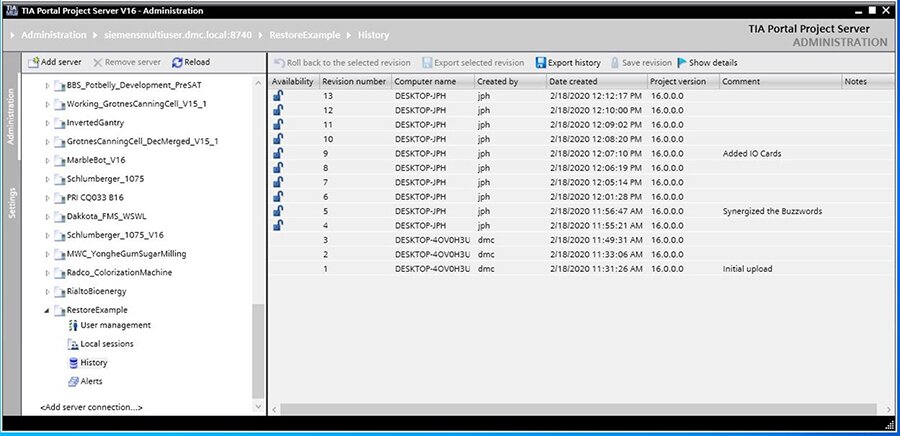
In this History window, you can see information on all the revisions of the Server project from each time someone checked in a change to the server. From here you can see when the change was made, who made the change, and any comments they might have made.
If you click on the “Show Details” button in the upper right-hand side of the window you can see a list of all the changes that were checked in for that revision. As you can see in Revision 13, the details window shows that dbImportant was deleted in that revision.
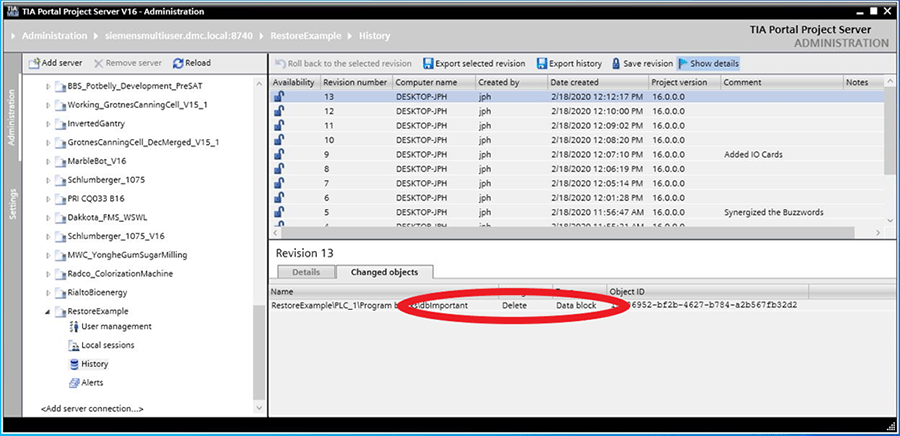
Now if I click on Revision 12 and press the “Rollback to the selected revision” button, a new revision of the server will automatically be created with the comment “Rollback to Revision 12."
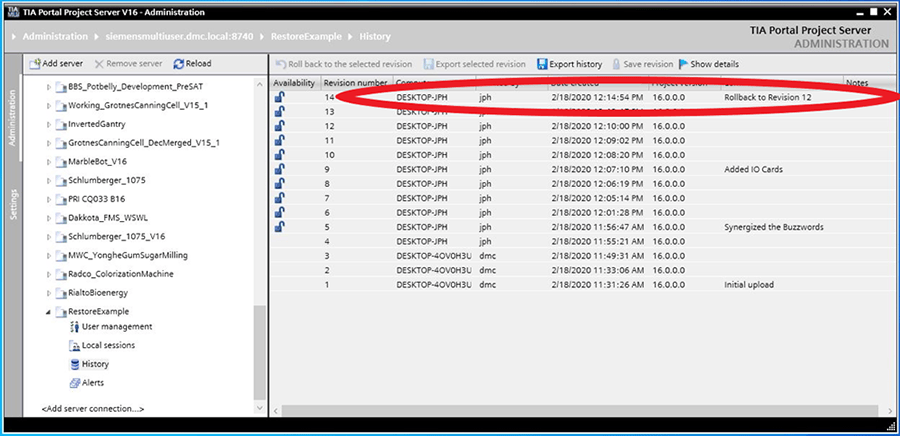
If you look at the details for the newly created Revision 14, you can see the block dbImportant was re-created.
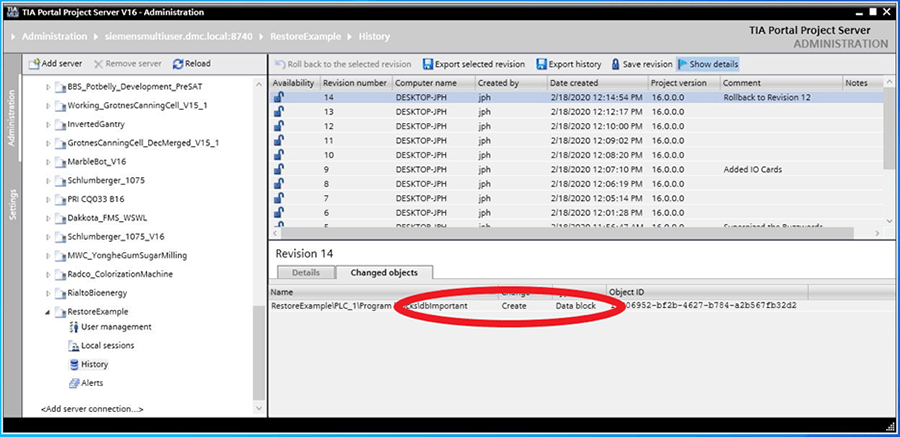
Now, if I go back to my local copy of the project, you can see that a change has been made to the server and that I need to refresh my local copy to get everything up to date.
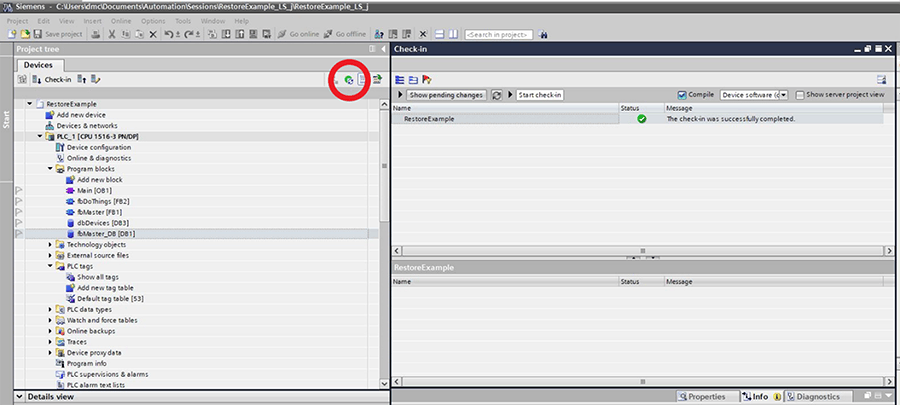
After refreshing, dbImportant has been added back into my local session with all of its contents still intact.
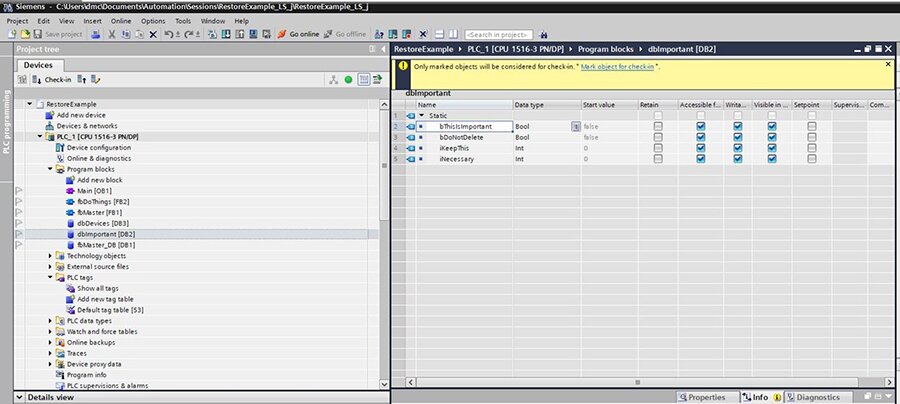
By default, the Multiuser Server only stores the 10 most recent versions of the project so if the revision that you wish to restore is an older revision that you’re out of luck, but if you anticipate needing to access old revisions of your project you can edit the number of revisions stored using the TIA Portal Project Server V16 – Configuration Tool to set the number of saved revisions to 1, 10, 100, 1000 or unlimited.
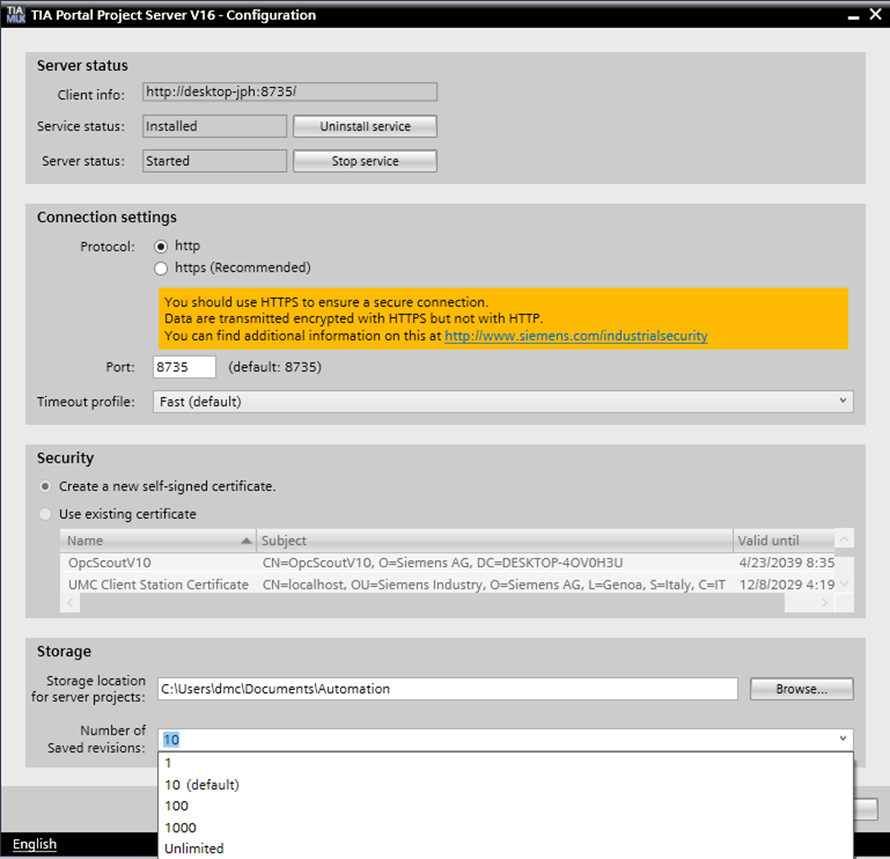
Also, if you want to keep a single revision of the project for an extended period of time you can press the “Export selected revision” button to save that revision somewhere on your computer to use as a reference later.
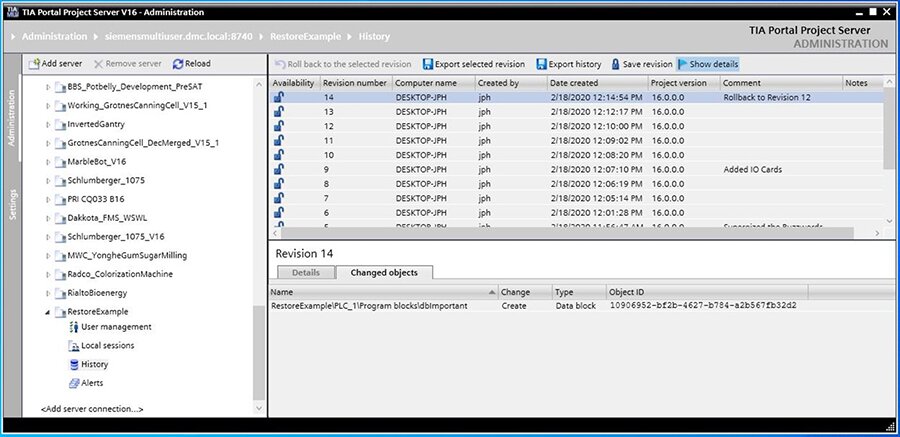
While Multiuser’s revision history is by no means a replacement for a more robust version control program, it can be very helpful for short-term version control in cases where it would be too cumbersome to be constantly updating a repo for every small change that is made to a project.
Learn more about Siemens Multiuser Tips and Tricks and DMC's Siemens expertise. Contact us with any questions.