Remote IO Configuration for Simatic 505 - As Easy As 3-4-5...
While commissioning the automation controls for a manufacturing line, I acquired some tips and tricks for configuring a Profibus network on a Simatac 505 (formerly known as a TI 505). Using 505 Workshop version 4.32 development environment from Fastrak Softworks, I was able to utilize their built-in Profibus I/O configuration tool instead of the out-dated COM Profibus application.
Whereas I've commissioned several systems using a Siemens S7 PLC with remote IO and VFD connections via Profibus, I found Simatic 505 to have its own nuances.
For example, configuring a Siemens Simatic ET 200 remote IO rack is not as easy as 1-2-3. Instead, it is easy as 3-4-5…
If you look at the ET 200M operating instruction manual, you will find the following slot numbering scheme:
 If you are configuring the module in the S7 Hardware Configuration software, the slots are formatted for you to easily drop in your modules starting at slot 4. Slots 1 through 3 are automatically populated.
If you are configuring the module in the S7 Hardware Configuration software, the slots are formatted for you to easily drop in your modules starting at slot 4. Slots 1 through 3 are automatically populated.
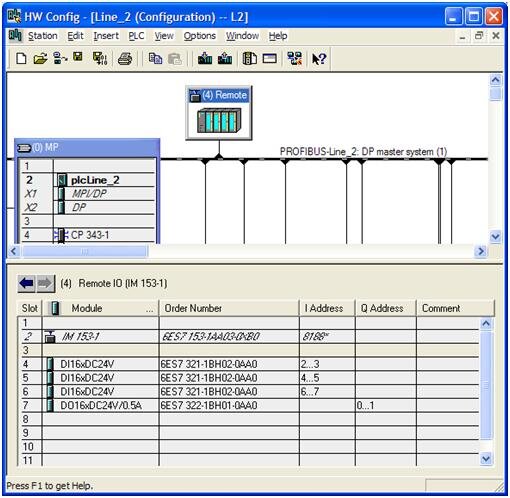
When you are configuring the remote rack via 505 Workshop’s Profibus IO tool, however, no slots are automatically assigned. Assigning IO modules starting at the first available slot, slot 0, will not work. If you follow the lead of the S7 HW Config by assigning the first module in position 4, you will find that rack will still have a bus fault.
Here’s the trick. Insert 3 “empty slots” in slot positions 0-2 and address your first IO module at position 3. Since 505 Workshop starts numbering at 0 instead of 1 as in S7, the first available slot is shifted by one. Your successful configuration will look something like this:
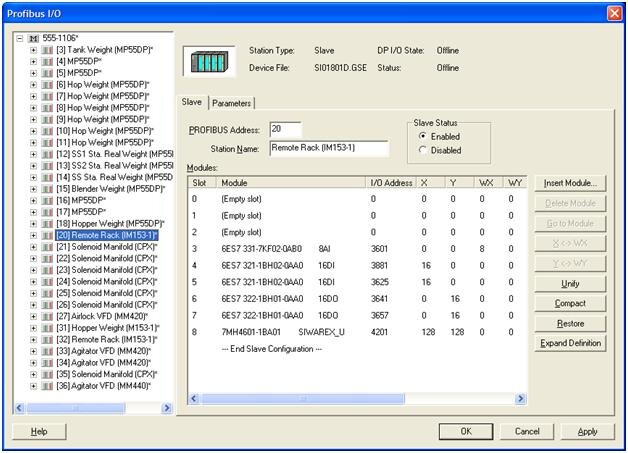
Learn more about DMC's Siemens S7 PLC programming services.
Comments
There are currently no comments, be the first to post one.