Getting Started with Siemens Multiuser Commissioning
Here at DMC, we love using the Multiuser server for offline projects with multiple developers. However, in the past, we’ve found that using multiuser for onsite projects leaves…something to be desired. To help alleviate this issue, Siemens released a multiuser commissioning tool in V15.1.
How Did We Do This Before?
- Before downloading to the PLC, upload the latest code from the PLC.
- Main issues: uploading can pull your blocks out of your folder structure. More importantly, if someone forgets to upload, someone’s code can be overwritten.
- Work off a single shared project.
- Main issues: it can be very difficult to develop quickly and efficiently if everyone needs to work off the same project file.
Using Multiuser Commissioning
How do I turn it on?
Open the Multiuser Server Administration application from your desktop. You will then select the specific project needed.
To learn more about the whole process of setting up a multiuser project, read this blog for more information or this blog for more information the Multiuser server local host set up.
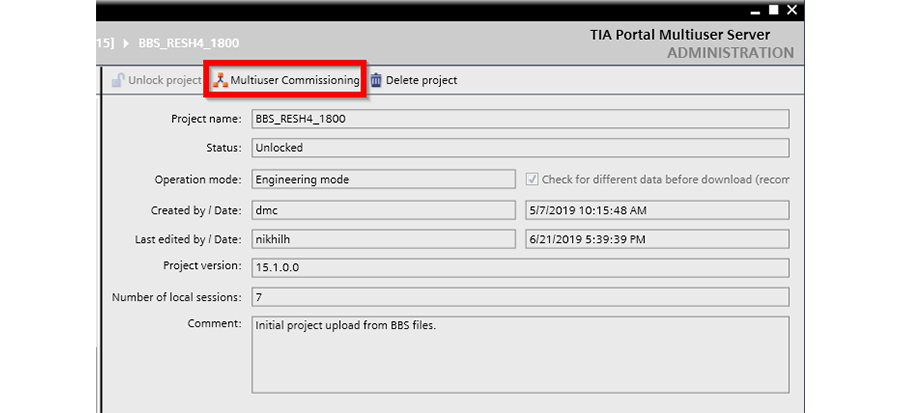
Note: this button in the project will not turn on multiuser commissioning. However, it leads nicely into the next section.
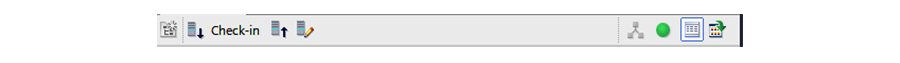
How do I know that it's on?
Remember the Multiuser Commissioning button from before? You’ll see the multiuser commissioning symbol highlighted orange when multiuser commissioning is enabled, as shown below.
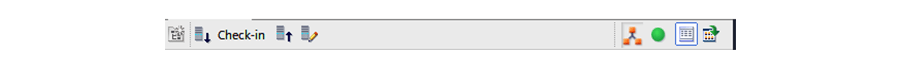
What is the back-end download process?
- The local session makes changes to the server project.
- The server will compile.
- If the compile fails, the server project will open.
- If the compilation is successful, the server project will download it to the device.
- If the download is successful, the server project is saved.
- If changes are saved to the server, your local copy will be refreshed with the latest program from the server project.
What does this mean?
After downloading, your server copy will always match your actual device copy.
What are the major benefits?
- Works well when multiple people are working on the same PLC, as all tags and blocks will be synchronized without uploading from PLC
- Improves consistency across the project
- Decreases commissioning time
- Improves accessibility for new engineers
- No more uploading!
- No more single projects!
Should I use it?
Definitely!
Overall, we've used multiuser commissioning to vastly improve our onsite commissioning process. Its quick setup and shared codebase have taken many of the pain points out of multi-person commissioning.
Learn more about our PLC Programming Services and our Siemens Expertise.
Comments
There are currently no comments, be the first to post one.